Intended Audience
People who are using Equinox on multiple devices.
Step-by-step guide
When you have an active call going, and you want to continue the call on another device (a smartphone, computer or tablet) that also has the Equinox app running on it, do the following:
- Find the active call indicator on the device you wish to begin using.
- On an iPhone/Android smartphone you will find it in the dark gray menu that opens when you tap the triple lines button at the top left.
- In the Equinox application on a PC, the active call will appear at the bottom of the application. Just click the green button to pick up the call on the PC.
Video:
Related articles