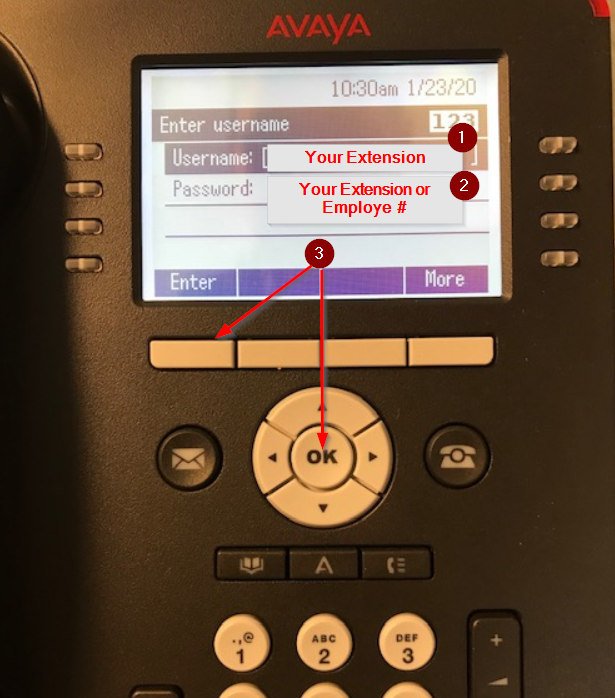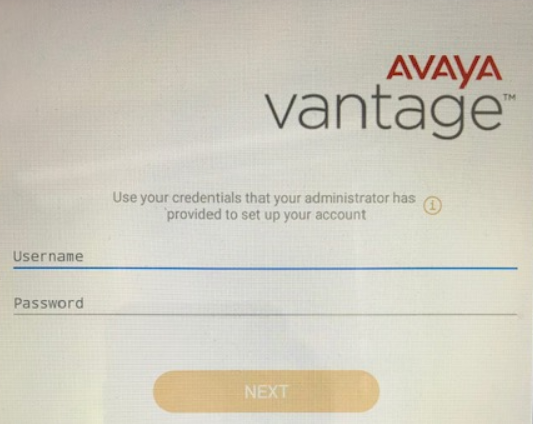Sometimes you may be prompted to log into a phone. But what username and password should you use? Logging in should be easy, but the credentials used are different depending on the kind of phone you have.
With a 9608 Phone:
- Enter your phone extension as the username. *Call center phones add 293 to the beginning of the username. ie 293xxxx
- Enter your extension or your employee number as the password
- If the password did not work with your extension, try it again as your employee number. It should be one or the other.
- Press OK or the button under "Enter" to complete the login.
With a Vantage (touchscreen phone):
- Enter your computer username (i.e. jsmith). Do not enter "@cwf.org" as part of the username.
- Enter your computer password. Tip: this password is also used to access your email.
- Press the orange Next button.
In some cases, another username and password prompt will appear. This will say "SIP Username" and "SIP Password". If this happens, do the following:
- Enter your phone extension as the "SIP username"
- Enter your extension or your employee number as the "SIP password"
- If the password did not work with your extension, try it again as your employee number. It should be one or the other.