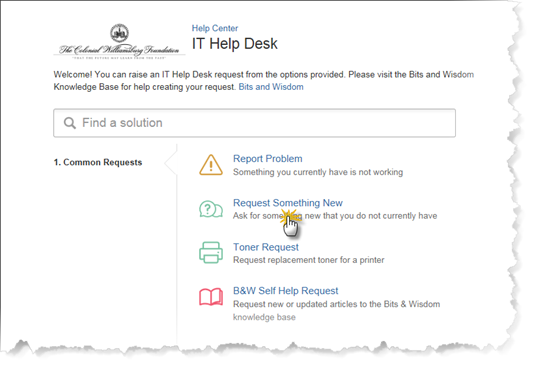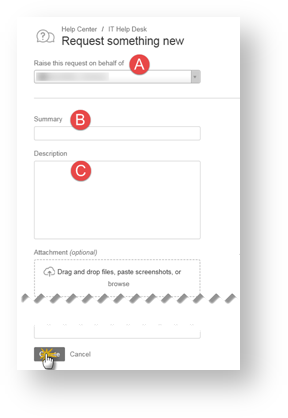Using the IT Help Desk portal to create a service request is quick and easy! You use the "Request Something New" link to create a service request when you want to request something you have not had before.
Step-by-step guide
Follow these steps to create a service request:
- Go to the IT Help Desk portal (URL: itsupport.cwf.org)
- Under the Common Requests menu click on the Request Something New link
- In the dialog box that displays start creating the Level 1 issue by completing the following:
- Summary is a short and to the point title
- Description should give details of the problem
T#'s
Assets can be used to identify a specific piece of hardware. If entering a T# you only need to enter the last 6 digits of the number. For example, if the sticker reads T00000 123456 all you enter is 123456
Click the Create button
Related articles