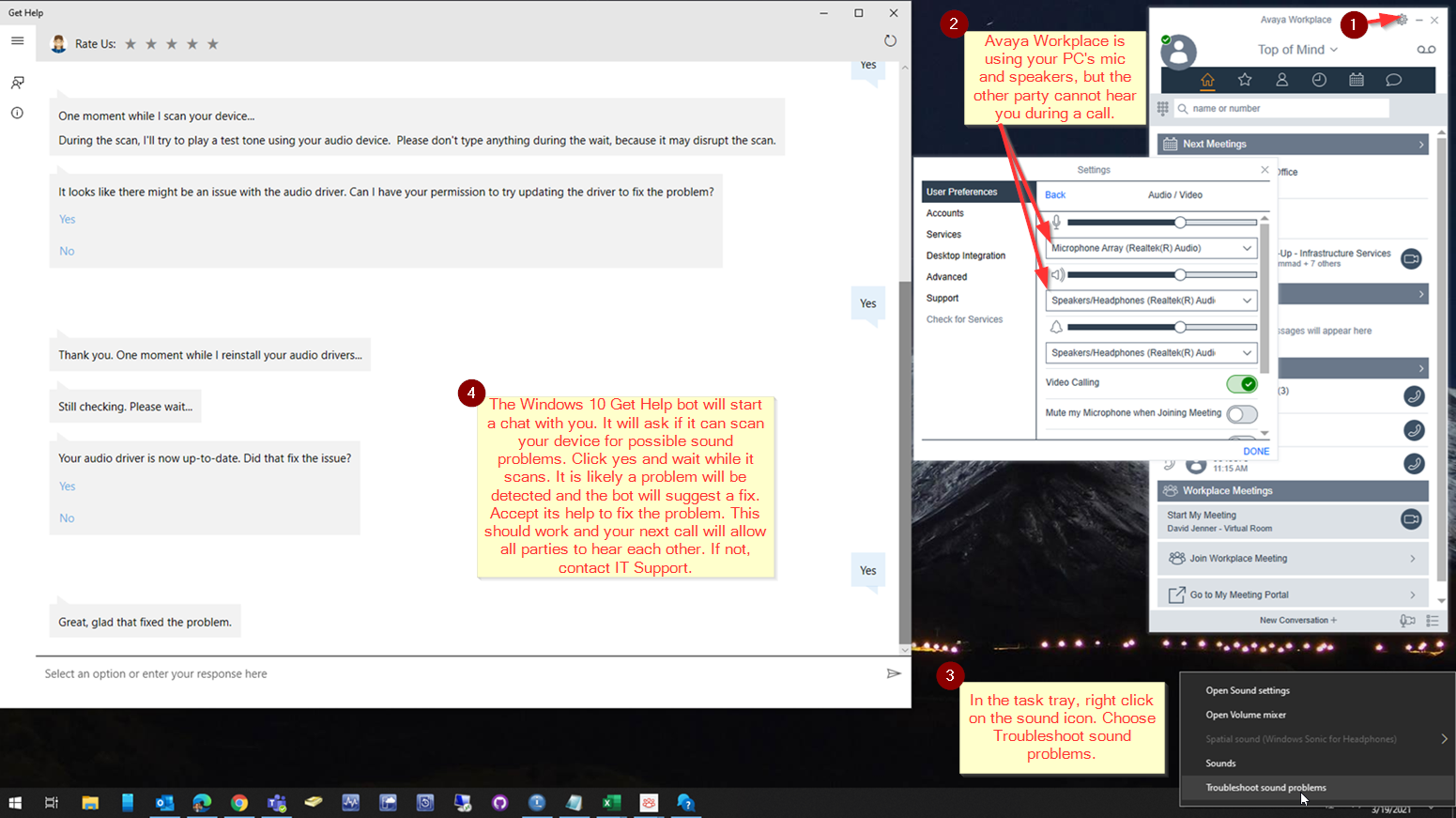Problem:
Avaya Workplace is used to take/make a phone call. The other party cannot be heard or you cannot hear the other party.
Solution:
In most cases, this is not a system wide problem affecting everyone. When it affects you and no others, there could simply be an audio problem with your PC. These audio problems can easily be remedied with Windows 10.
- Note that your Avaya Workplace settings show you are using the mic and speakers you expect it to.
- Right click on the sound icon in your system tray (bottom right by the time). Click on “Troubleshoot sound problems”.
- Follow the prompts from the Get Help bot. Most of the time, a driver problem will be detected and the bot will apply a solution to correct it. Conduct a test call when it is done.