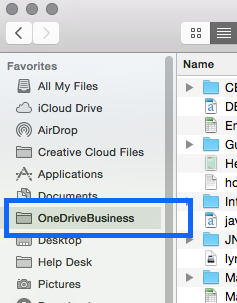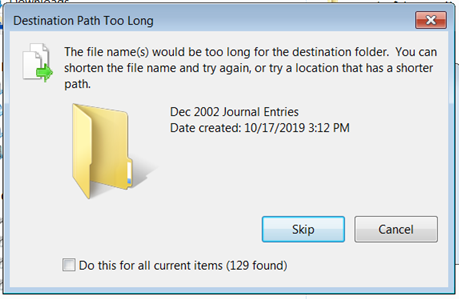...
- Sharing files and folders with another person.
- Restoring deleted files and folders without IT Services help.
- Restoring documents to a previous version.
- Accessing these files and folders easily when...
- you are given a new workstation.
- are at home on your own computer.
- you are using your smartphone or tablet.
| Info | ||
|---|---|---|
| ||
When using OneDrive for Business, you are not to save or share files that are personal and unrelated to Colonial Williamsburg. Please adhere to the Technology Agreement in this manner. |
To make it clear what Microsoft OneDrive is and what it can do, we have created this video for you to watch.
| Widget Connector | ||
|---|---|---|
|
Step-by-step guide
Open OneDrive through two means, online or through your folders in your computer using Windows Explorer or Apple Finder.
...
- As a Mac user, open Finder.
- You will see a "OneDriveBusiness" folder in the left.
- Use this folder like any other.
- Save or drag-and-drop files into it.
- Create new folders.
- Rename, delete, or modify files and folders.
- The files and folders you create or change in this location will be synchronized automatically so you can access the same files anywhere.
What do I do if I see a "Destination Path Too Long" message:
Explanation:
Microsoft considers the entire path of folders and sub-folders to be part of a filename, and they have a 255-character limit on filenames. If you receive a message like the one above, then you probably have too many subfolders nested within other folders.
To Fix This:
First try shortening the names of the folders and sub-folders leading up to the file or folder mentioned in the alert.
Next, if you have already shortened your folder names but still cannot copy the files, you will need to reduce the number of sub-folders you are using by re-organizing you folders a bit.
If you require help with this, please submit a service request at itsupport.cwf.org or call x7300.
Related articles
| Content by Label | ||||||||||||||||||
|---|---|---|---|---|---|---|---|---|---|---|---|---|---|---|---|---|---|---|
|
...