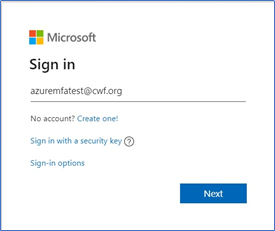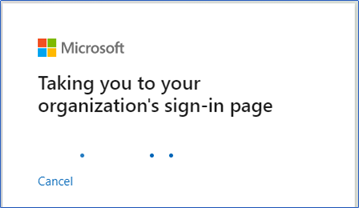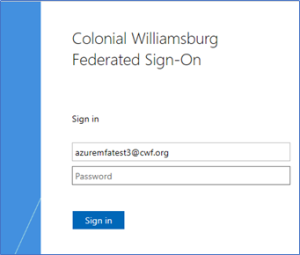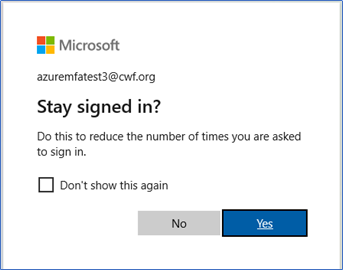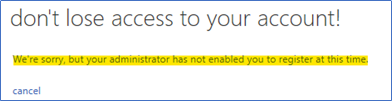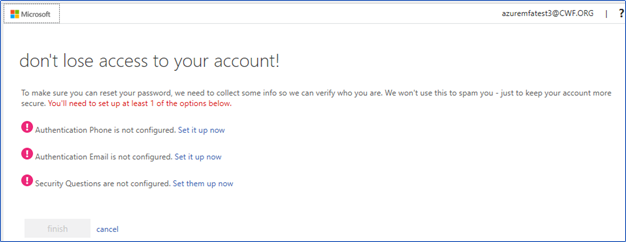...
| Warning |
|---|
Microsoft is constantly updating their services, so some screenshots may differ slightly from your experience. If you believe this documentation is significantly out of date, please contact IT Help Desk. |
Enrolling to SSPR
- Visit Visit http://itaccess.cwf.org (or https://aka.ms/ssprsetup)
- Sign in with your full CWF account name.
- You will see this screen briefly.
- If you are connected from non-CWF owned device, you will be asked to enter your full username again and password.
- If you are asked if you want to stay signed in, you may click Yes, ONLY if you do not share this device with any other users.
- If you get this message, contact IT Help Desk.
- You must set up at least one of the three options, but it is recommended you complete at least two. Security Questions are the least secure option, but it may be the only option that makes sense for some users. Click “Set it up now” to proceed.
...