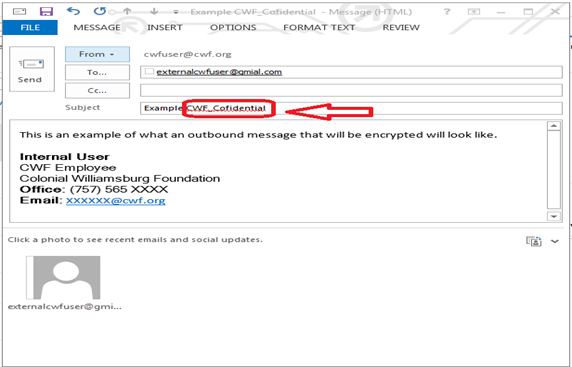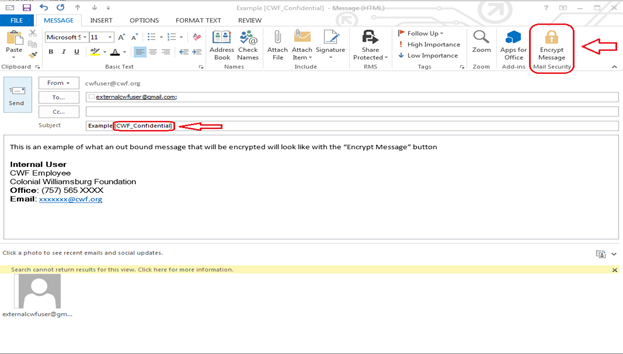...
- Any outbound message containing “CWF_Confidential” in the subject field or the name of an attachment will be encrypted.
- There will be button option which will input “CWF_Confidential” in the subject field and the message will be encrypted.
- If you do not have the encrypt message button located in the tool bar when sending a new email message you can manually type "CWF_ Confidential" in the subject line or in the name of the attachment to encrypt the message.
| Info |
|---|
Related articles
| Content by Label | ||||||||||||||||||
|---|---|---|---|---|---|---|---|---|---|---|---|---|---|---|---|---|---|---|
|
...