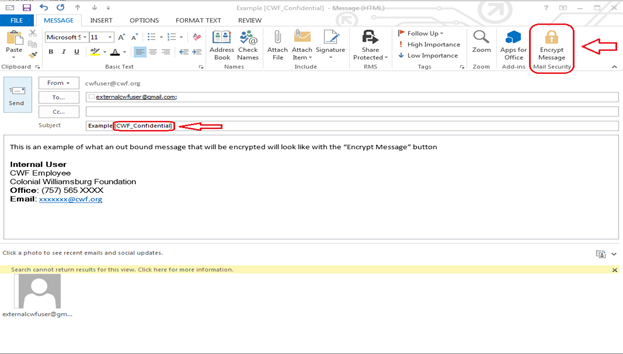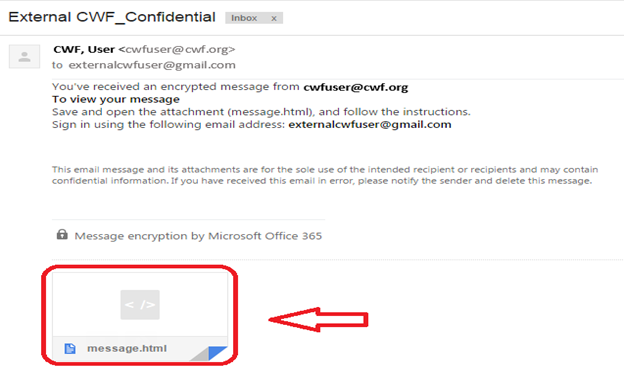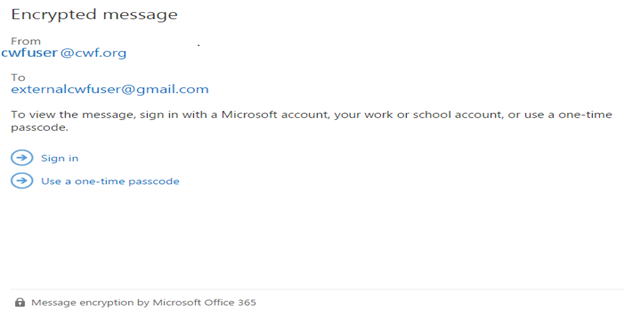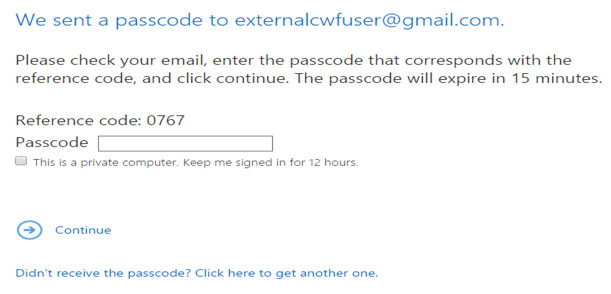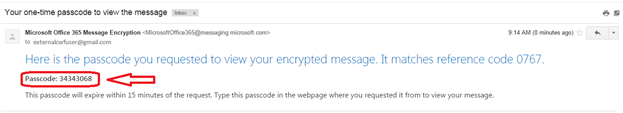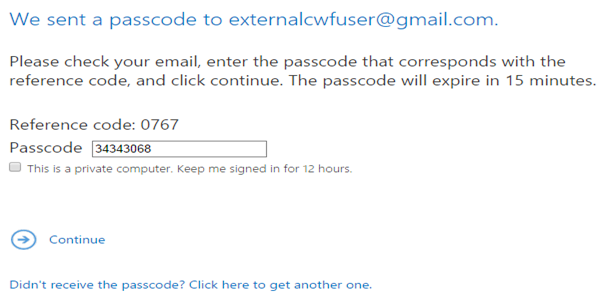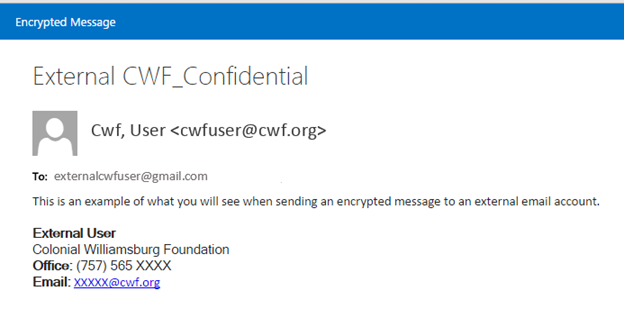If you're looking for privacy in sending emails in Outlook from your CWF account, i.e., JDoe@cwf.org, where they can't be intercepted and read, you'll need to encrypt those messages. Here's how:
Step-by-step guide
- Any outbound message containing “CWF_Confidential” in the subject field or in the the name of an attachment will be encrypted.
- There should be a button option which will input “CWF_Confidential” in the subject field and the message will be encrypted.
(Please contact the Helpdesk at x7300 if the button does not appear) - If you do not have the encrypt message button located in the tool bar when sending a new email message you can manually type "CWF_ Confidential" in the subject line or in the name of the attachment to encrypt the message.
- A message that is encrypted by Office 365 Message Encryption is delivered to a recipient’s inbox just like any other email message, but it contains an HTML file attachment.
- After downloading and opening the attachment the recipient can choose to sign in with their CWF work account associated with Office 365, with a Microsoft account, or the recipient can choose to use a one-time passcode if, they don't have a CWF work or Microsoft account and don’t want to create a new Microsoft account.
- If the recipient selects the “Use a one-time passcode” option they will be redirected to a screen to input the one-time passcode.
- The one-time passcode will be emailed to the same email address the encrypted email used.
- After the passcode is entered into the "Passcode" field they will then select “continue”.
- They will be redirected to where the encrypted message will be displayed.
Please refer to the following chart to determine when an email will be encrypted given certain criteria.
| Sent from an inside email account: | Sent to: | Subject Line includes: | File extension includes: | Email is encrypted: |
| @CWF.ORG | @CWF.ORG | CWF_CONFIDENTIAL | CWF_CONFIDENTIAL tag | Yes |
| @CWF.ORG | @CWF.ORG | CWF_CONFIDENTIAL | (No CWF_CONFIDENTIAL tag) | Yes |
| @CWF.ORG | @CWF.ORG | (No CWF_CONFIDENTIAL) | CWF_CONFIDENTIAL tag | No |
| @CWF.ORG | @CWF.ORG | (No CWF_CONFIDENTIAL) | (No CWF_CONFIDENTIAL tag) | No |
| @CWF.ORG | Outside email address | CWF_CONFIDENTIAL | CWF_CONFIDENTIAL tag | Yes |
| @CWF.ORG | Outside email address | CWF_CONFIDENTIAL | (No CWF_CONFIDENTIAL tag) | Yes |
| @CWF.ORG | Outside email address | (No CWF_CONFIDENTIAL) | CWF_CONFIDENTIAL tag | Yes |
| @CWF.ORG | Outside email address | (No CWF_CONFIDENTIAL) | (No CWF_CONFIDENTIAL tag) | No |
Note 1: If there are any Outside email addressees listed in the "To:" or "CC:" fields, the system will use the "@CWF.ORG" to "Outside email address" set of rules. * An inside email account is one that ends in @CWF.ORG | ||||
Note 2: When sending an encrypted message with an attachment, the recipient will not be able to forward that attachment. * The sender can save the file, reattach the file and send as a new message. | ||||
Related articles
There is no content with the specified labels