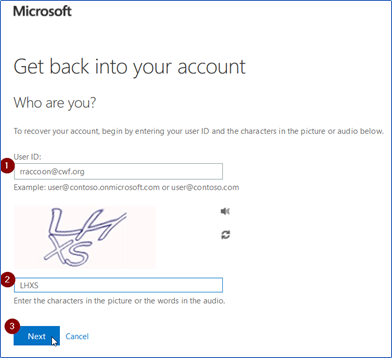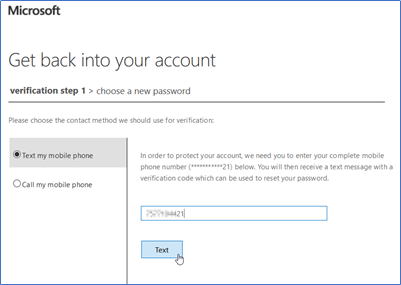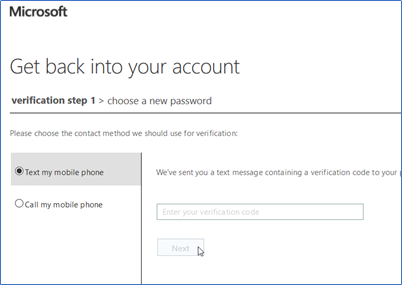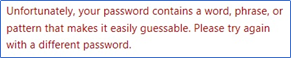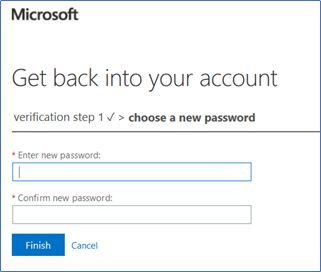...
| Warning |
|---|
You should use an Incognito or InPrivate browser session to complete these steps, and close all browser sessions when finished. |
- Visit Visit http://itaccess.cwf.org or http://aka.ms/sspr
- Enter your CWF email address and the CAPTCHA. Press Next.
- Depending on what verification options you enrolled with, you will be presented with options to verify yourself. This example shows a phone number ending with ********21.
- After receiving the text message, enter the code you received in the text.
- Now you may set up a new password. This Microsoft tool will tell you if you entered something that was not strong enough. If it is not strong enough, you will see messages like this.
- If you have entered a valid new password, you will get a verification message.
...