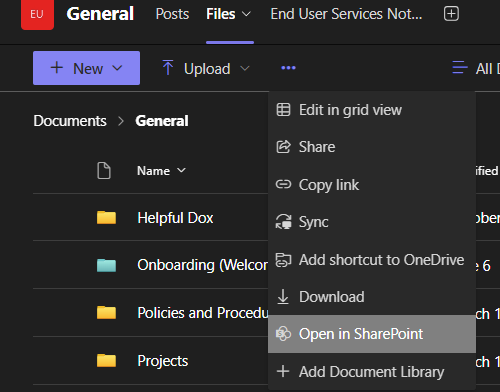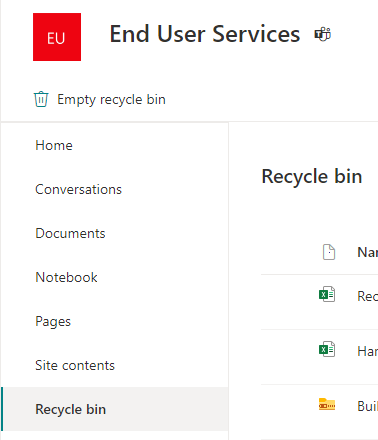As you collaborate in Teams and work on files together with your colleagues in your Channels, it might happen that one of you accidentally deletes a file. If this happens in a Channel, the file is recoverable using the following steps (see below screenshots too).
- In Teams, navigate to the Channel where your Team has been working
- Click on the Files tab for that Channel
- Click on the <Open in SharePoint> button ------ if you don't see this button, click the ellipses (three dots, for "more actions" that look like ...) and then you should see the button
- In the SharePoint screen that opens, click the Recycle Bin
- Check the checkbox next to the file(s) to be recovered, and click <Restore Selection>
- The file(s) should then be restored to your Teams Channel