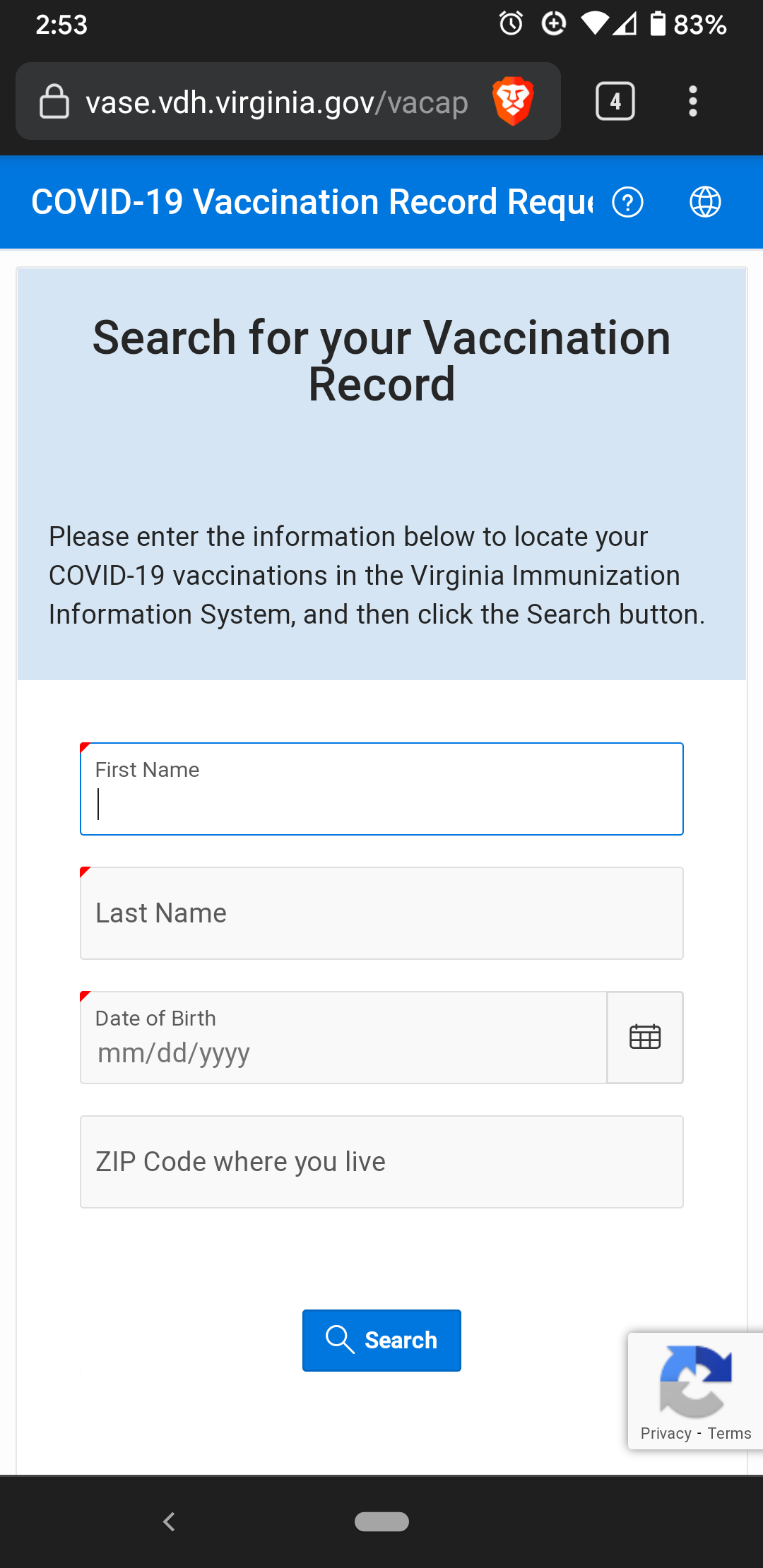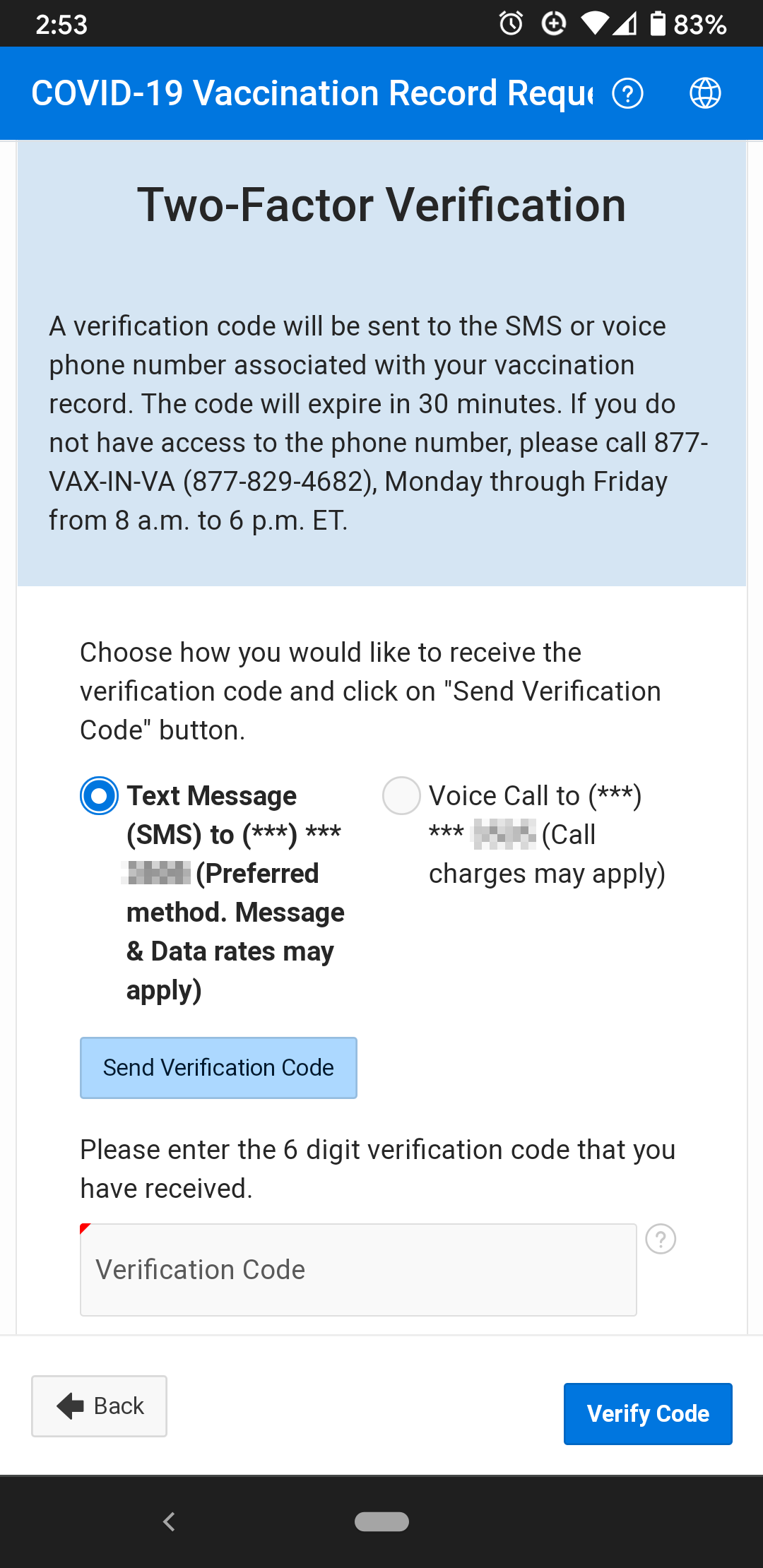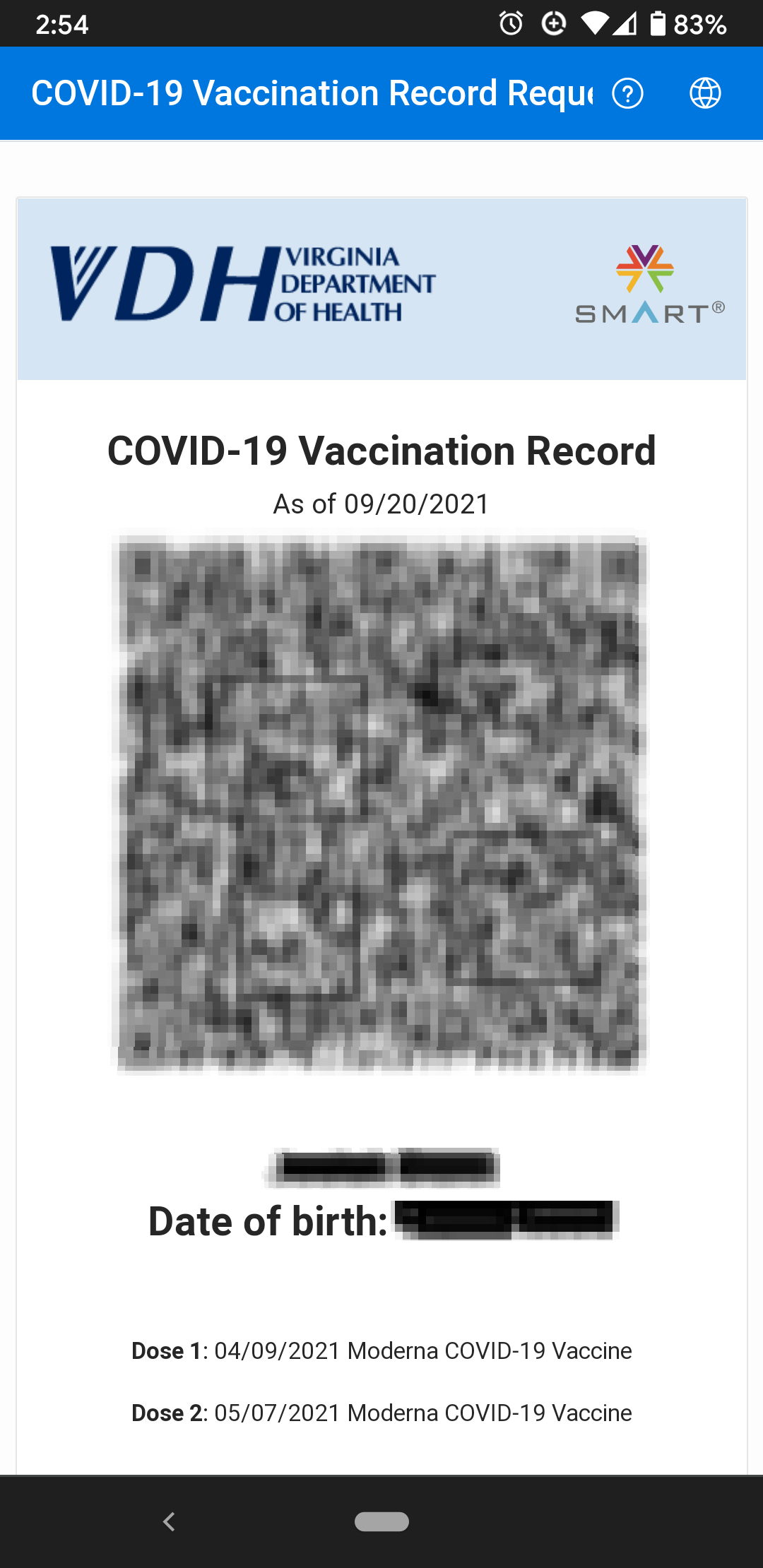- Navigate to https://vase.vdh.virginia.gov/vacapps/f?p=545:1
- Enter your name, date of birth, and your zip code. Click Search.
- You will get a few options to receive a verification code. Choose the one you like, enter the code once you receive it, then click Verify Code.
- You will see your vaccination record. Take a screenshot resembling the one below. Do not choose to download as a file, as this will save as PDF rather than an image.
How to take screenshots on various devices
Android - https://support.google.com/android/answer/9075928?hl=en
iOS - https://support.apple.com/en-us/HT200289