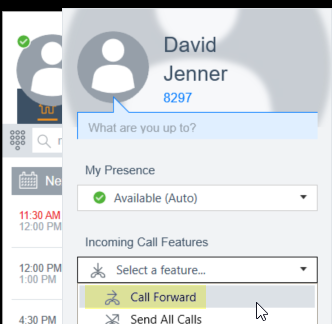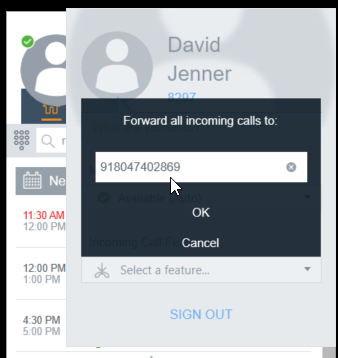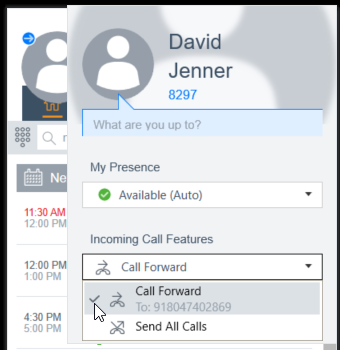Forwarding your calls
Note that the IT Services folks need to enable this feature on our phone.
- If using a 9608 or J-series phone
- open a line and press *2.
- Type the local or long-distance phone number you want your incoming calls to be forwarded to preceded with a 9 or 9-1- as appropriate. You may also enter a CW 4-digit extension.
- i.e. 7123
- i.e. 9-220-1234
- i.e. 9-1-804-564-9876
- To un-forward your phone when you return to your desk, open a line and press #2.
- If using Equinox
- click your avatar (or picture)
- click the Call Forward option under Incoming Call Features.
- Type the local or long-distance phone number you want your incoming calls to be forwarded to preceded with a 9 or 9-1- as appropriate. You may also enter a CW 4-digit extension.
- i.e. 7123
- i.e. 9-220-1234
- i.e. 9-1-804-564-9876
- Notice the blue icon next to your avatar indicating your calls are being forwarded.
-
- To un-forward your phone
- click your avatar (or picture)
- Uncheck the Call Forward option under Incoming Call Features.
- To un-forward your phone