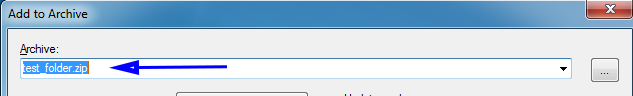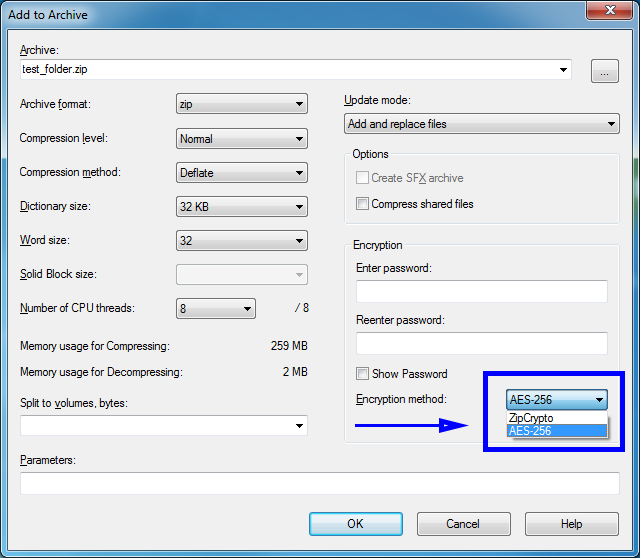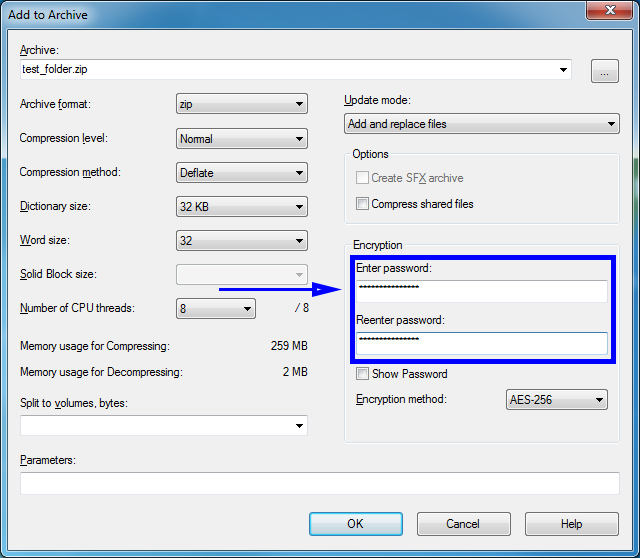The purpose of this document is to help you install and use 7-zip in order to protect Colonial Williamsburg's confidential & sensitive data from unauthorized disclosure. When files that contain Personal Identifiable Information (PII) or other confidential & sensitive data, the files must be encrypted to ensure they are protected.
If a file is too large to email, it can be shared, but ensure to protect it. The 7-Zip application gives you the ability to encrypt and password protect files and folders.
Installing 7-Zip:
1. To install the 7-Zip software, open the Software Center. This can be found by performing a search and opening the Software Center.

2. It will open with the Applications tab and you will see all advertised software. Locate the 7-Zip app and click it once.
It will pop up with the Application Details allowing you to Install the application.

Using 7-Zip:
1. Once installed, you will be able to right click on any file or folder and see the option for 7-Zip.
In order to encrypt a file or folder, select the Add to archive…
NOTE: This will make a copy of the original file or folder. The original will be unchanged.

2. In the Add to Archive window you can change the name of the file or folder you are encrypting.
NOTE: Your original file or folder will stay untouched regardless of whether you change the name or not.
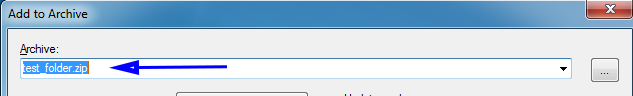
4. Ensure the Encryption method is set to AES-256 (which is a stronger encryption method than ZipCrypto).
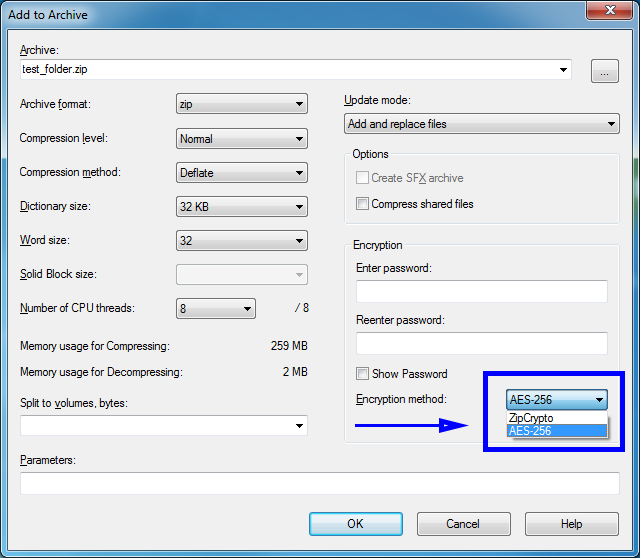
5. To add a password, type it as seen below. Ensure it is a password that you can share if this is being sent/shared with others and DO NOT use your network password.
NOTE: Use a strong password, at least 8 characters containing upper and lowercase letters, and a minimum of one number or special character.
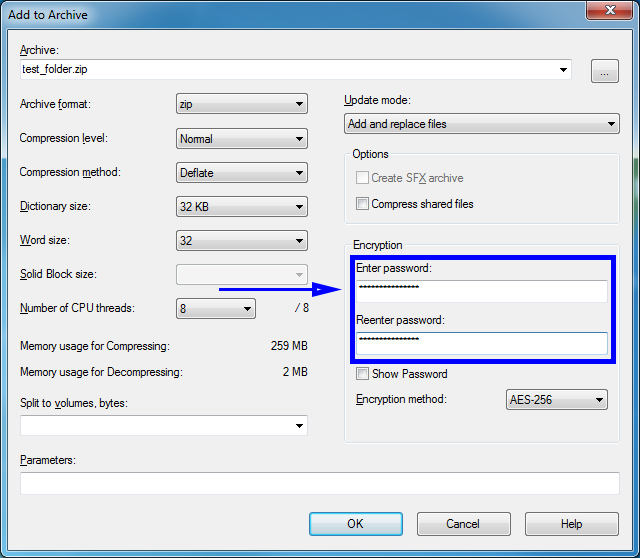
6. Select OK to create the encrypted archive file. The new archive file will be located in the same folder as the original.
NOTE: If you open the file after password protecting it, you will not be prompted for the password since you are the owner.
BEST Practice – It is highly recommended that you do not email the password with the ZIP file as it could be intercepted in transit. Example of use, if you share this file from your OneDrive, the password can be emailed, but not with the shared link.
You should always click the Encrypt Message button when sending.