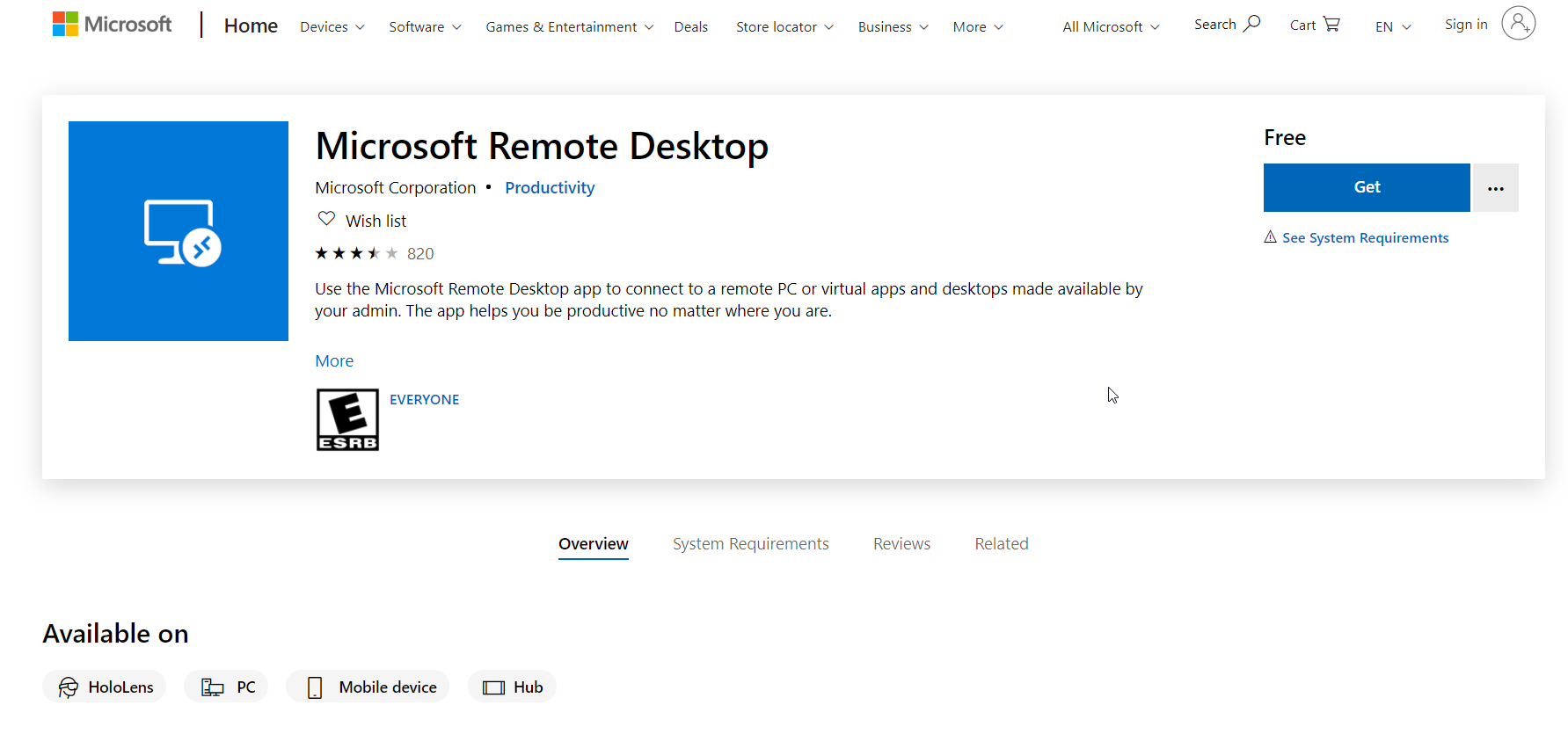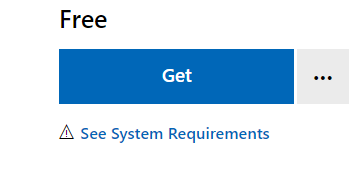To install windows remote desktop client on a machine with "Windows 10 home edition" operating system edition installed you will need to download the client from the Windows app store.
- Download from windows app store: https://www.microsoft.com/en-us/p/microsoft-remote-desktop/9wzdncrfj3ps?activetab=pivot:overviewtab
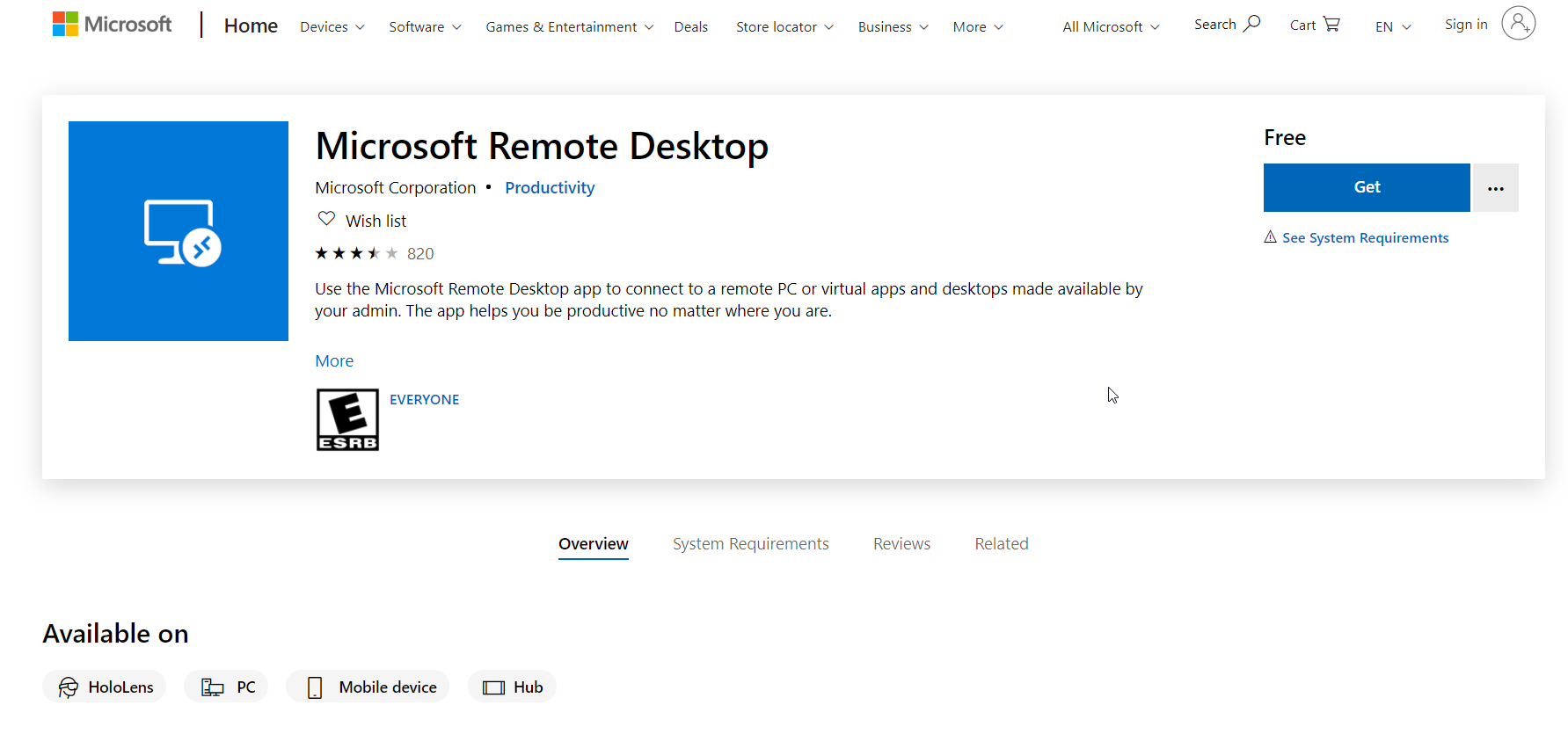
- Next click the "Get" button to initiate the download
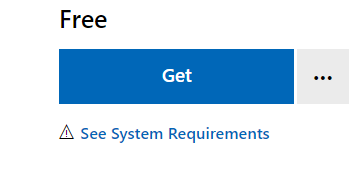
- Follow the prompts to install the application
- Once installed you will see this screen

- To use Remote Desktop Connection client to connect to your CWF computer follow this article: https://cwfoundation.sharepoint.com/sites/emergency/Shared%20Documents/Forms/AllItems.aspx?id=%2Fsites%2Femergency%2FShared%20Documents%2FHow%2DTo%20Articles%2FHow%20to%20access%20your%20CWF%20work%20computer%20remotely%2Epdf&parent=%2Fsites%2Femergency%2FShared%20Documents%2FHow%2DTo%20Articles