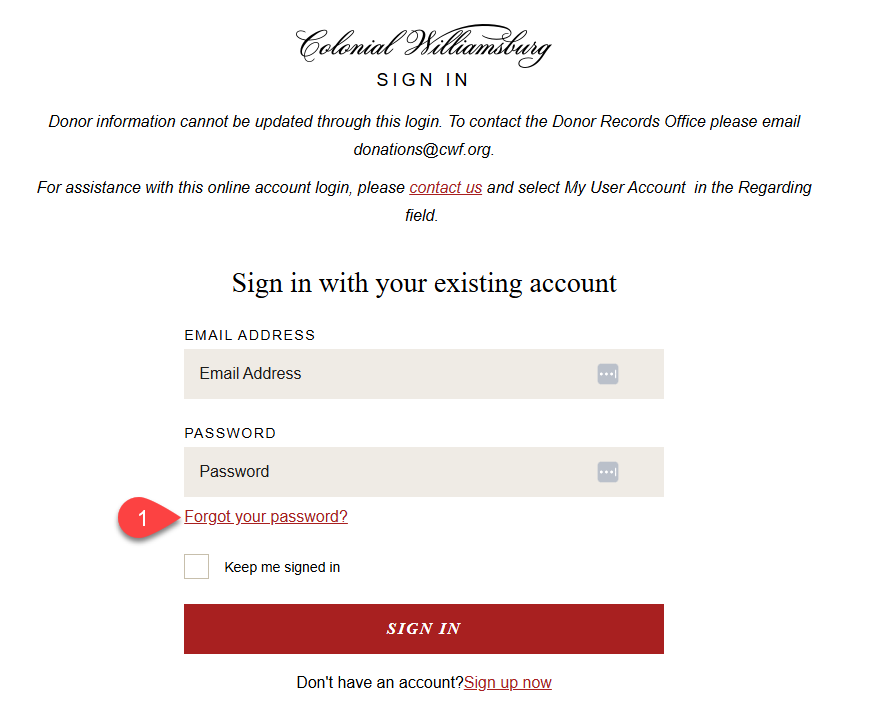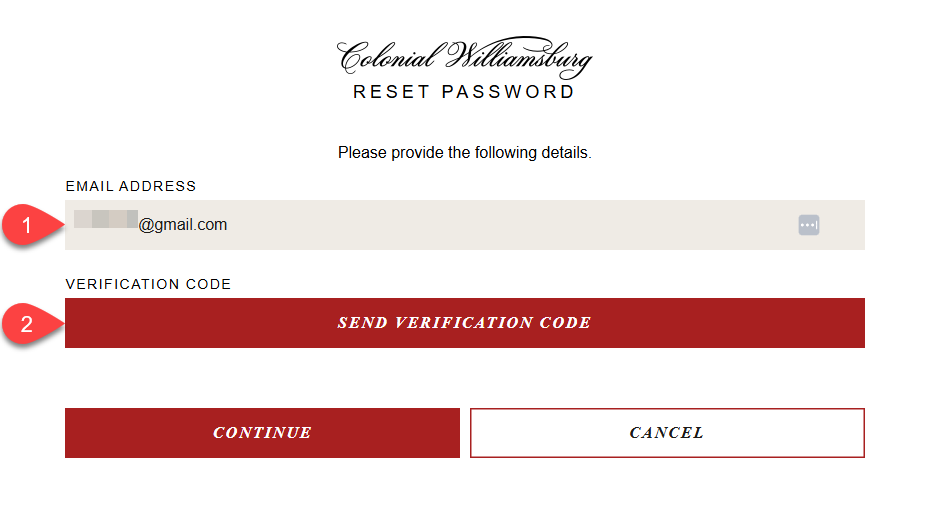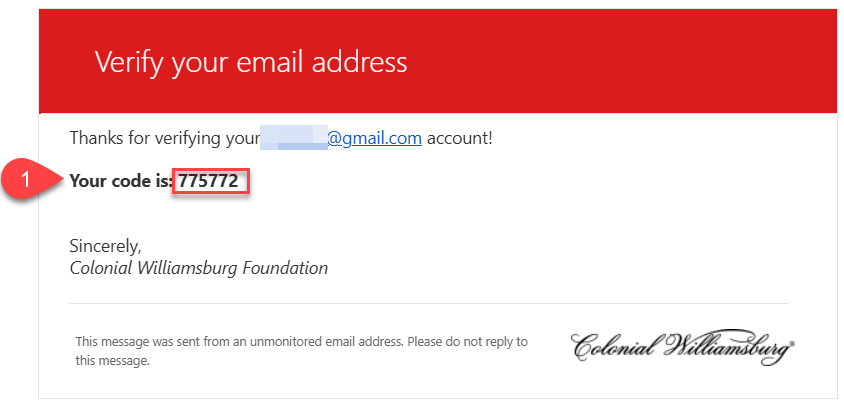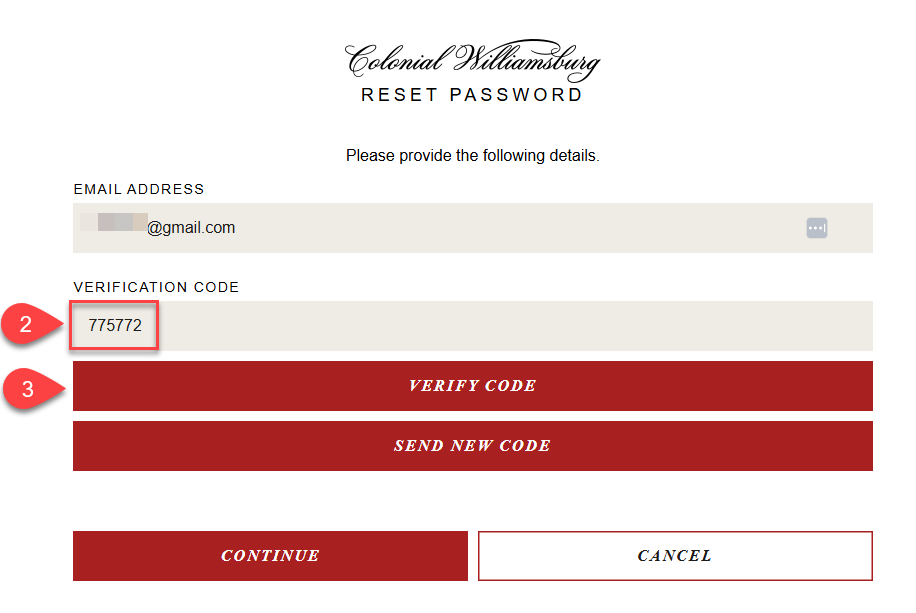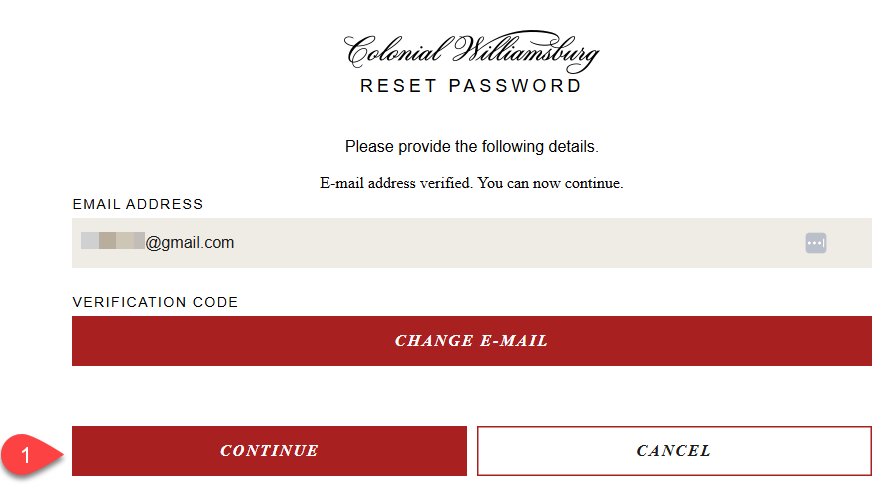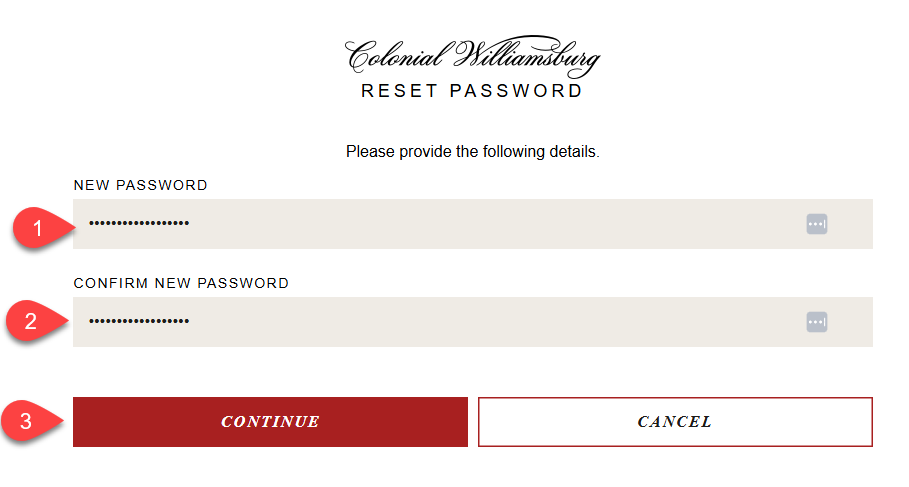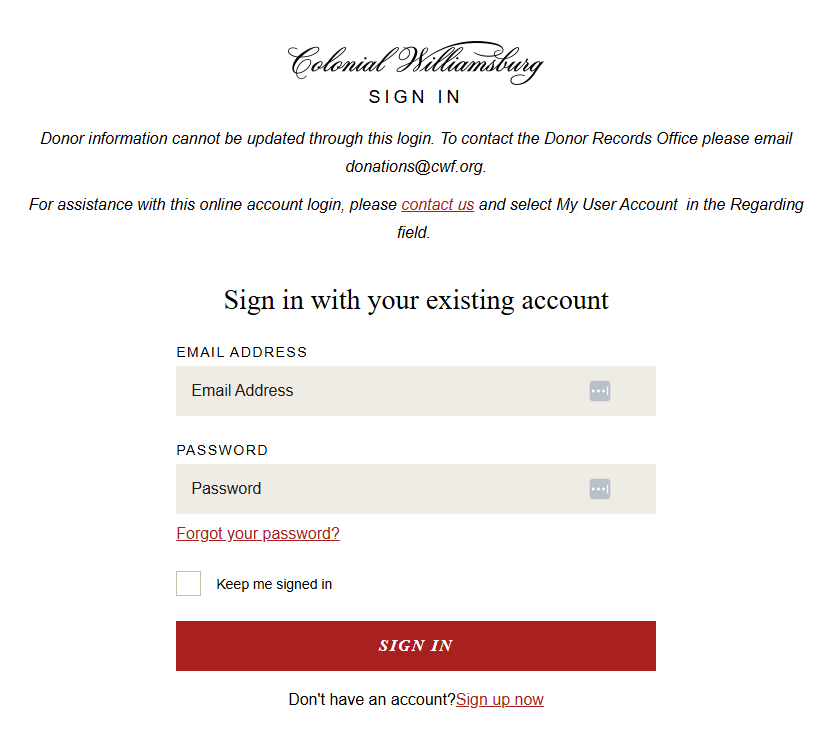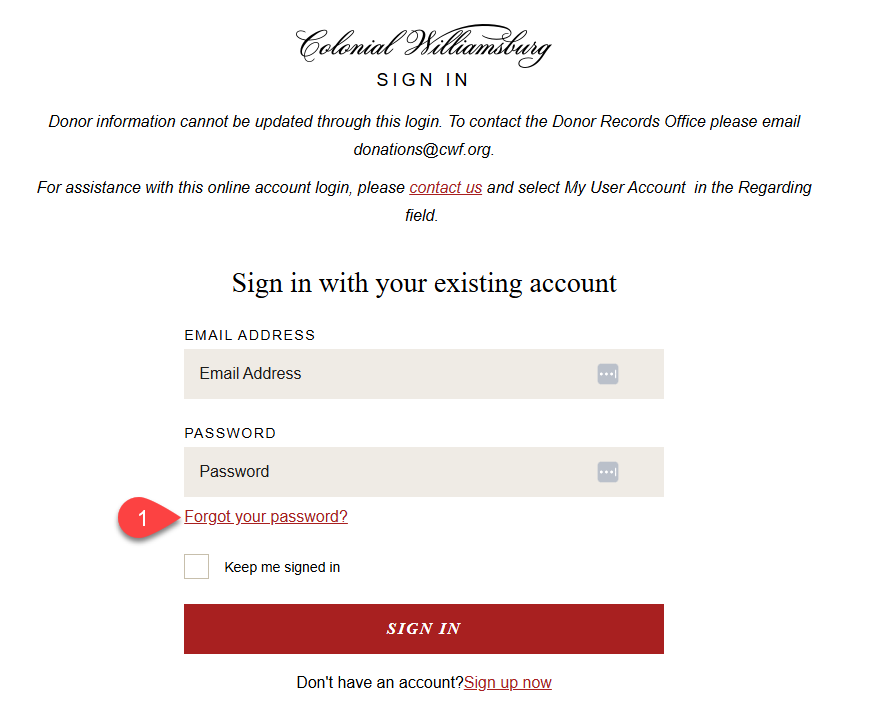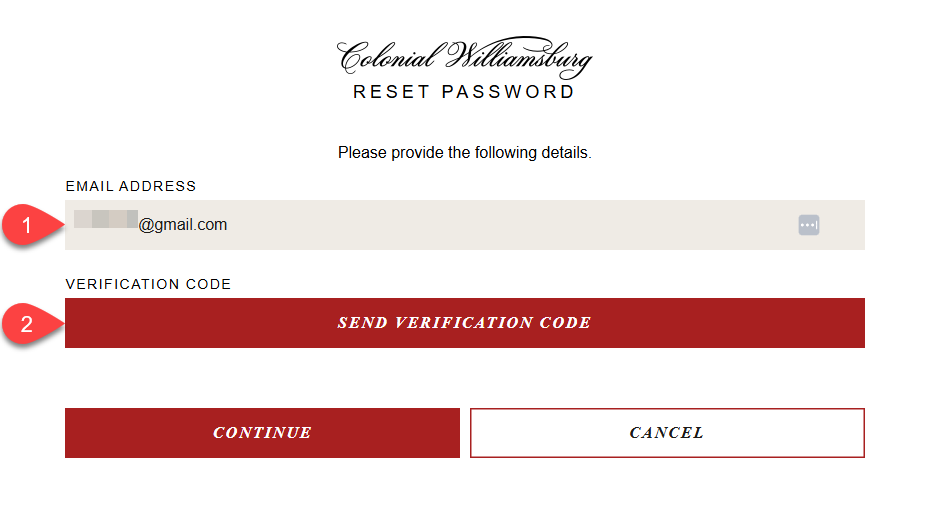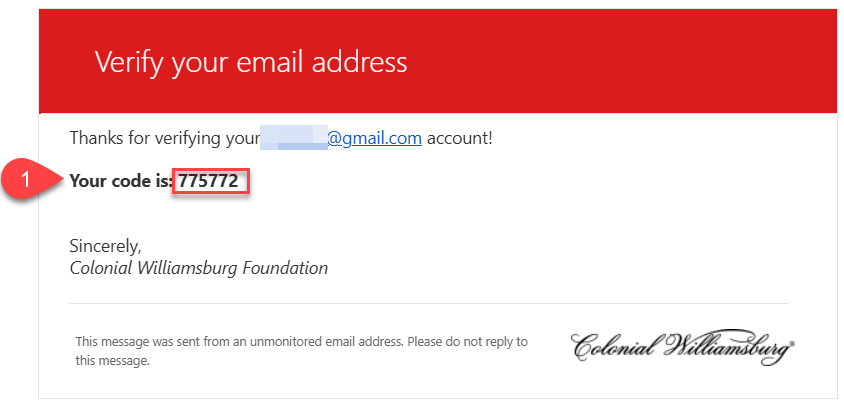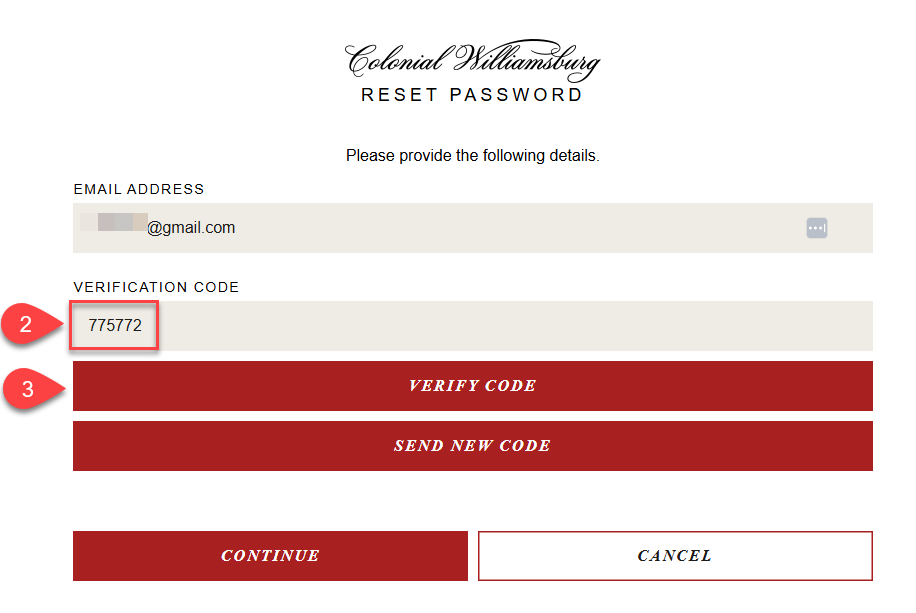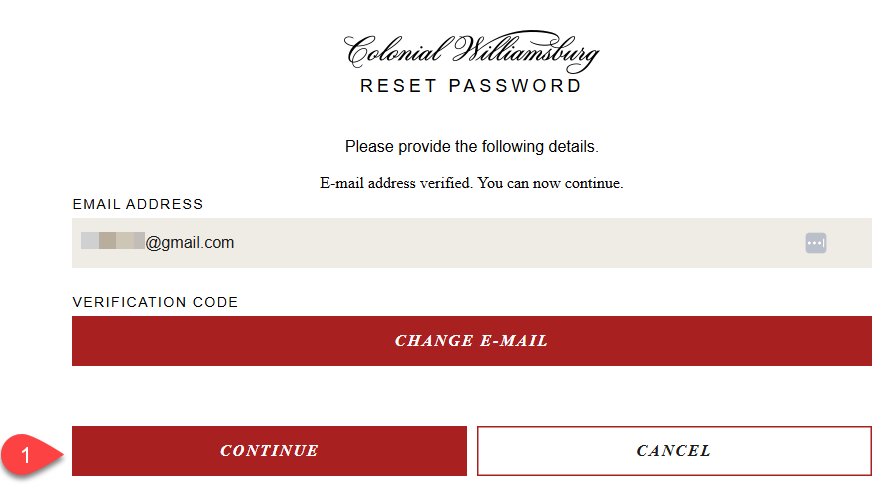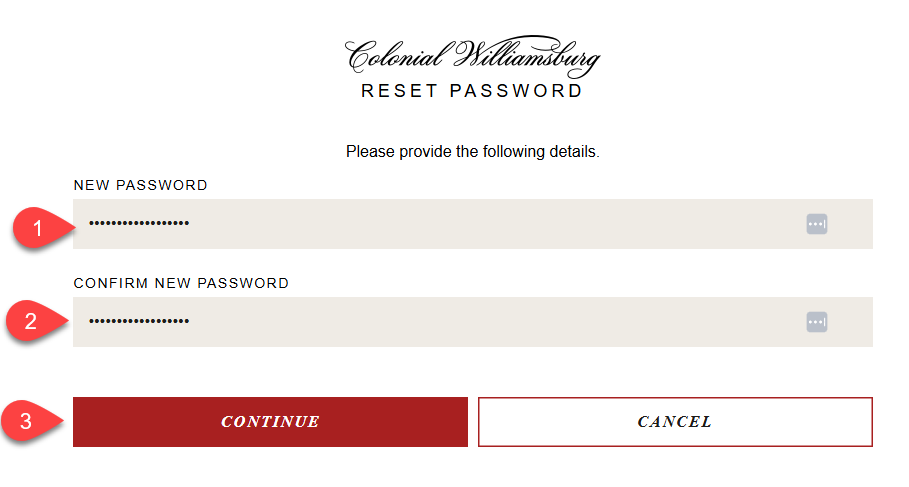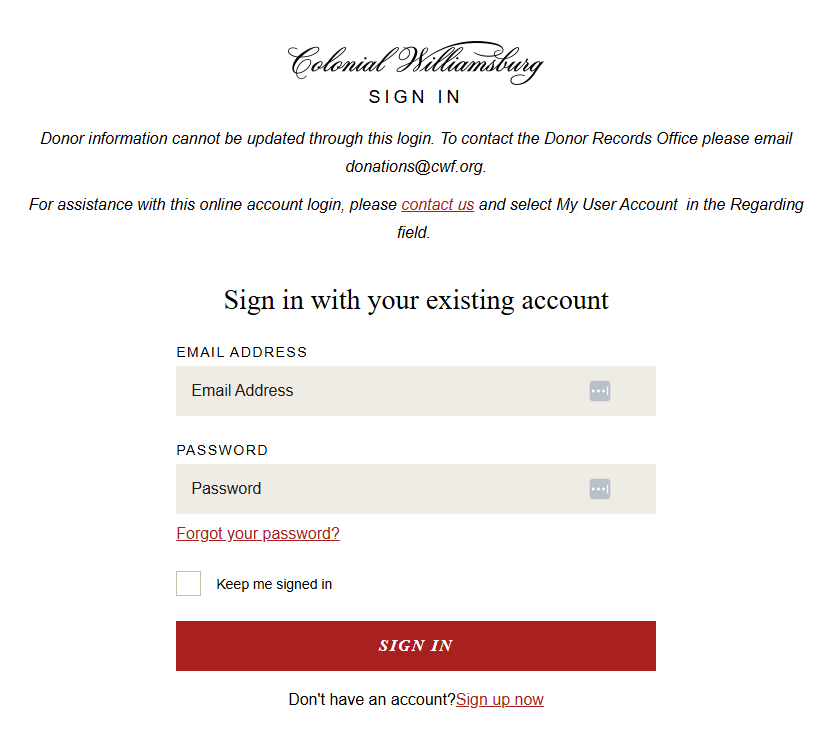Describe when someone would need this information. For example "when connecting to wi-fi for the first time".
| This is intended for colonialwilliamsburg.org website users needing to reset their account password. |
Step-by-step guide
Add the steps involved:
- Navigate to https://www.colonialwilliamsburg.org/login/azuread-b2c-oauth2/
- Click "Forgot your password?"
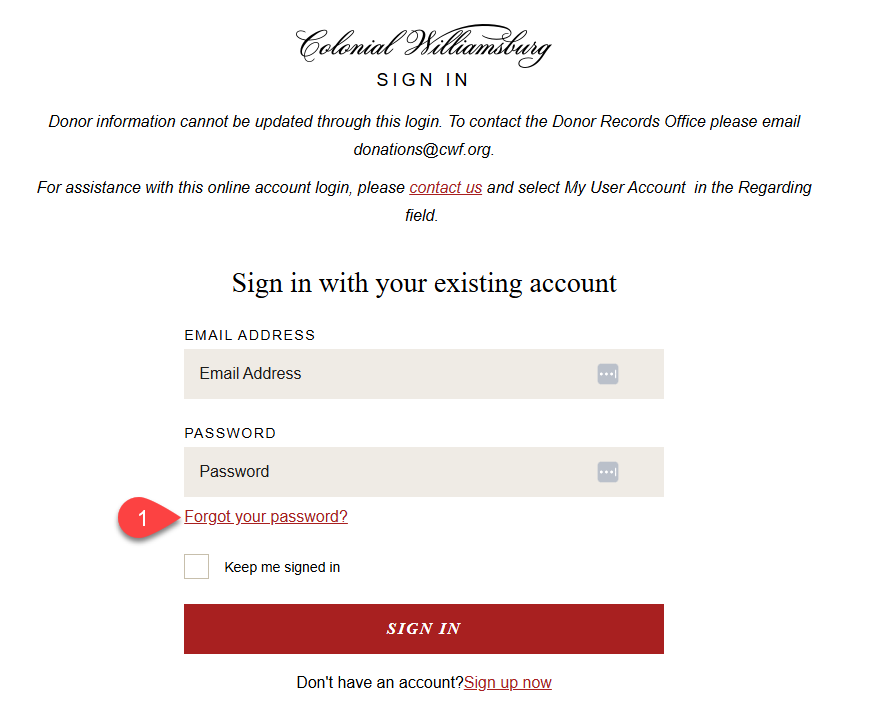
- Enter your email address and click "Send Verification Code"
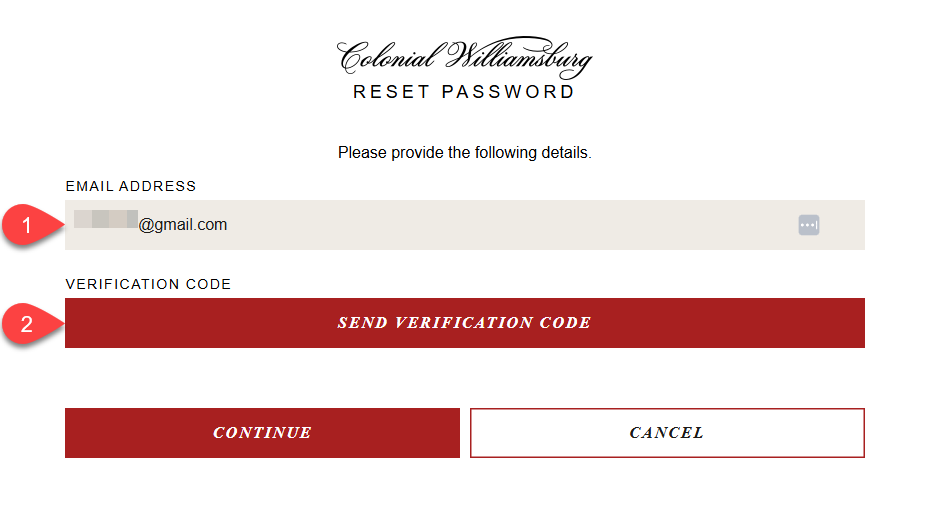
- Copy the code sent to the email you provided into the Verification Code input box and click Verify Code.
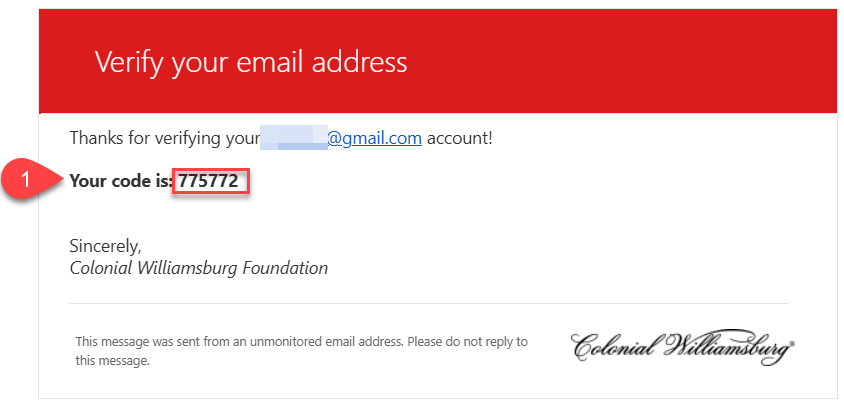
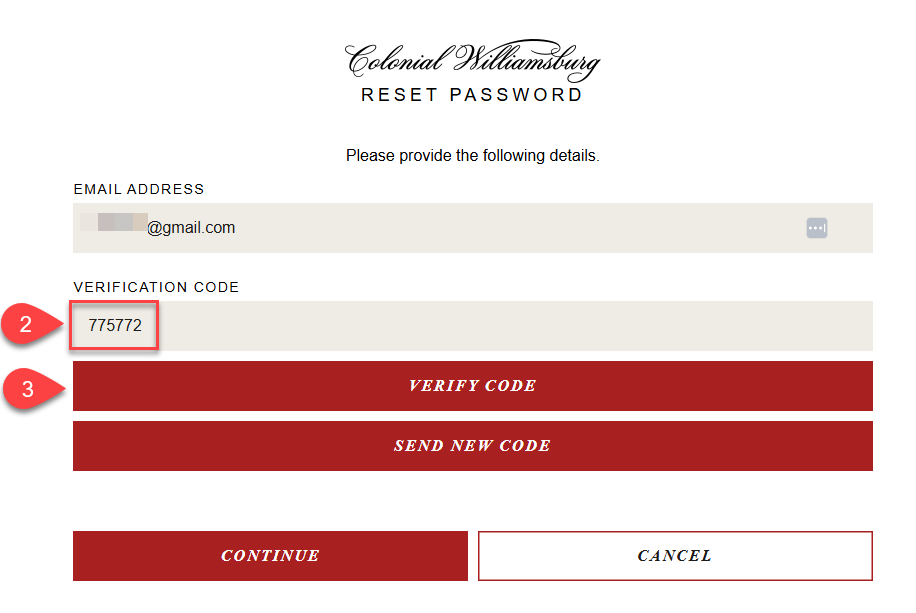
- After the code is verified, click Continue.
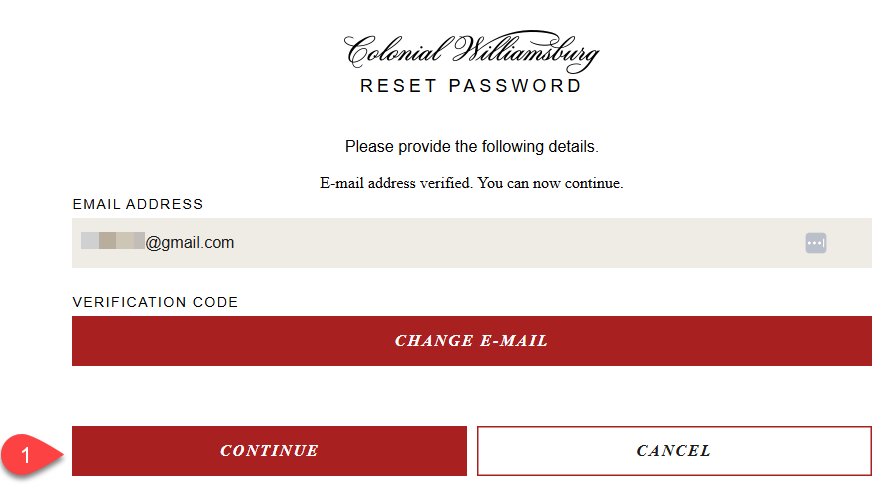
- Enter your new password in both boxes and hit Continue.
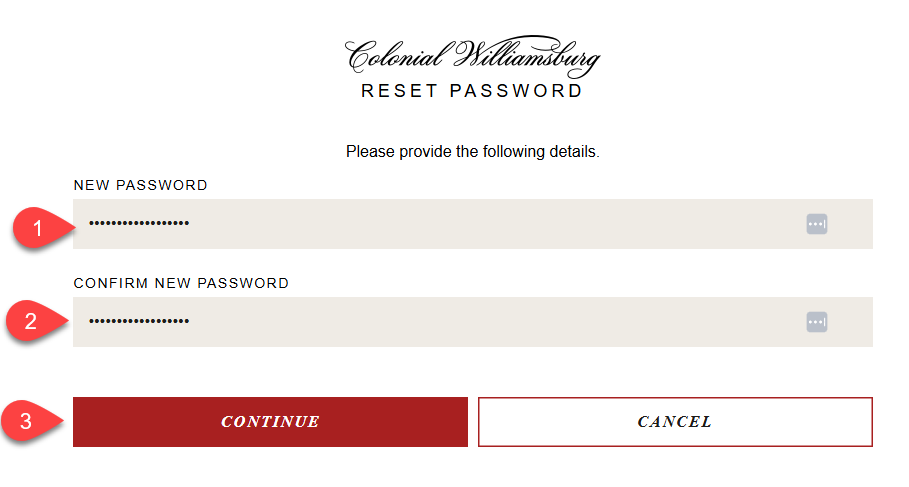
- You will be returned to the sign in page. Your password has been reset.
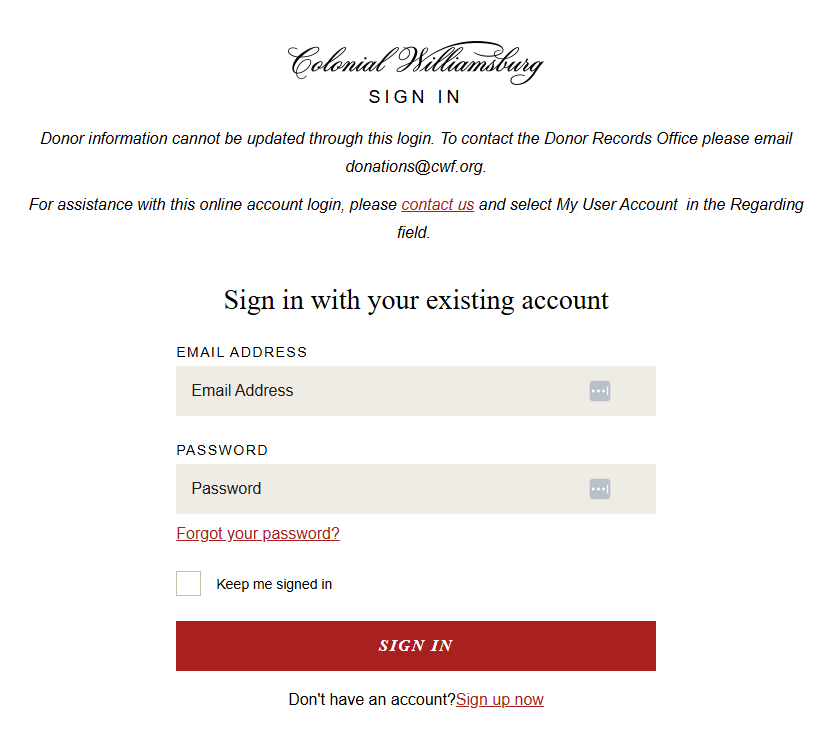
Related articles
Related articles appear here based on the labels you select. Click to edit the macro and add or change labels.