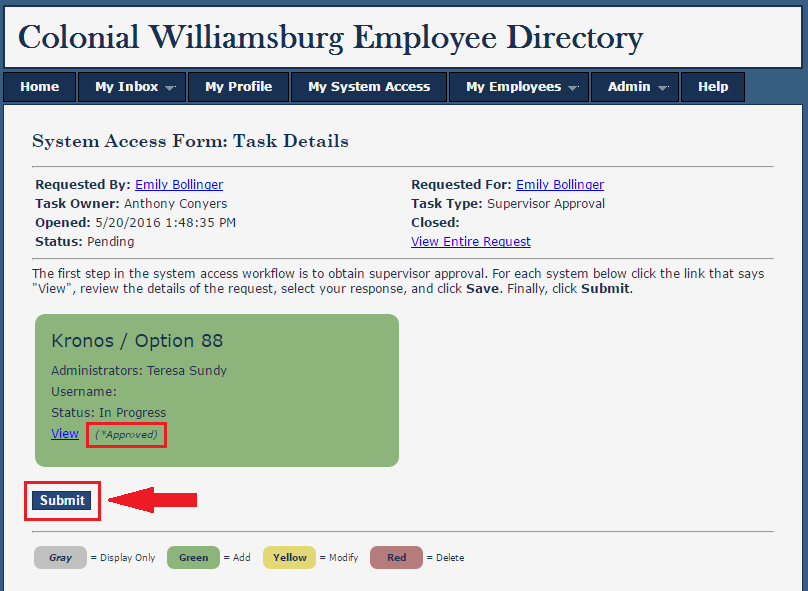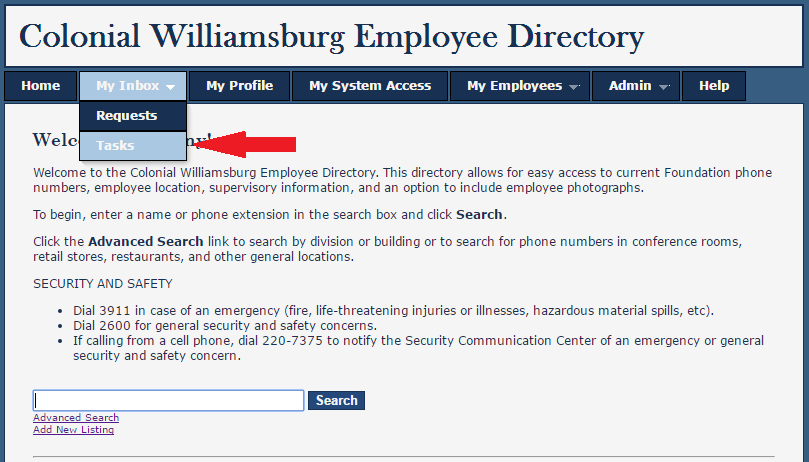
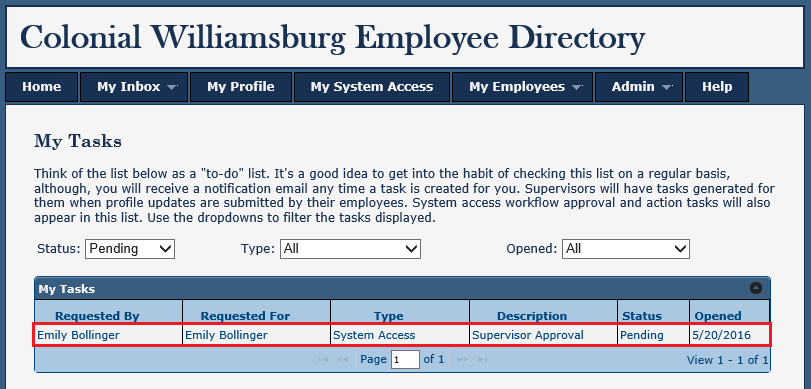
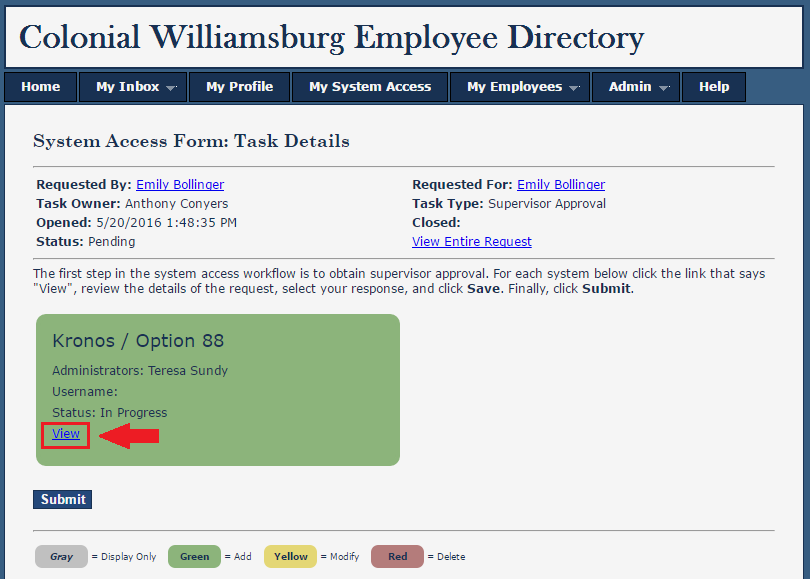
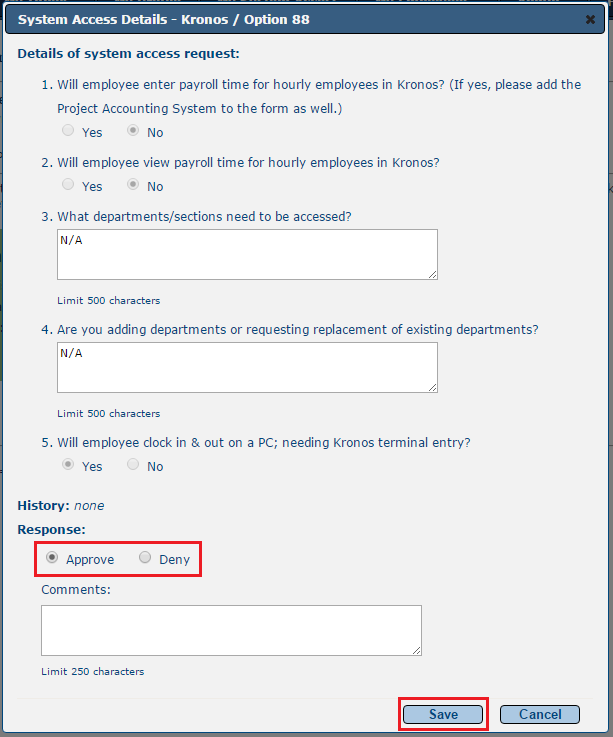
Your selection will be noted in the system tile next to the View link. Lastly, click the Submit button and Yes to confirm.
Please be sure to click Submit. Many calls to the IT Helpdesk are about why a System Access has yet to be completed. Many times, it is because the Supervisor has approved the request, but did not click Submit. |