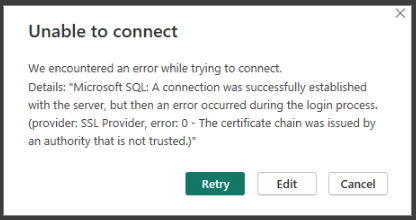
Users who are trying to connect either SQL Server Management Studio (SSMS) or Power BI to a SQL Server who are receiving an encryption error. |
SQL Databases support encrypted connections. Using encrypted connections are a best practice and are being enabled on some of our databases with more sensitive information. There can be an issue when trying to connect to a SQL Server who requires encrypted connections when the client does not trust the cert used.
In Power BI, you may receive an error that looks like this:
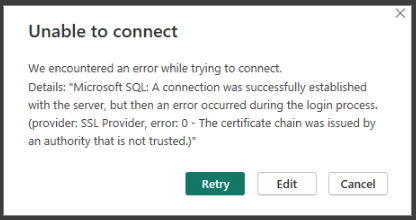
In SSMS, you may receive an error that looks like this:
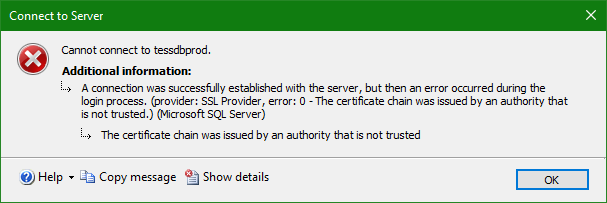
This solution should only be used on SQL Servers within our CWF network. |
If using Power BI 
After applying this setting, restart Power BI Desktop. You may also need to recreate your datasource connection through Home → Transform data → Data source settings. |
If using SSMS
|
Related articles appear here based on the labels you select. Click to edit the macro and add or change labels.
|