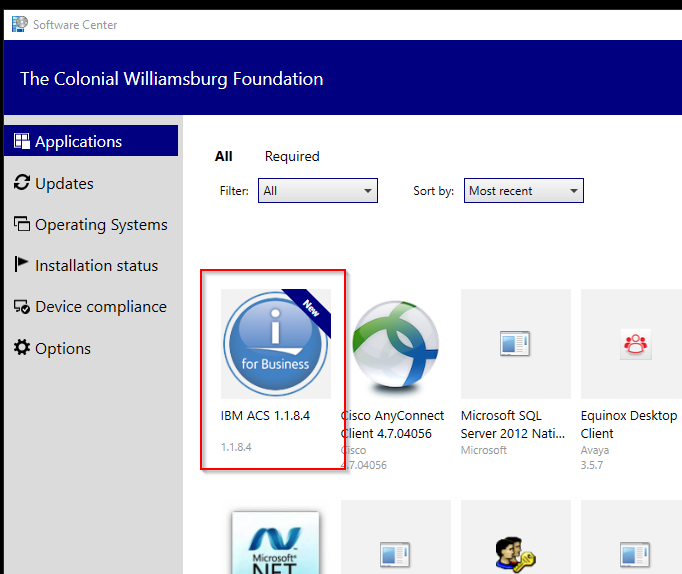...
Click on Start on your Windows computer. Find the pre-installed software called Software Center under Microsoft System Center Endpoint Manager in your list of programs and click it to open it. Software Center will display several applications pre-approved by Colonial Williamsburg's IT staff for use on CW computers. IBM ACS will be listed. Click on the icon labeled "IBM ACS 1.1.8.4".
On the next screen, click on the "Install" button. Once it is installed, it will show an "Uninstall" button.
...