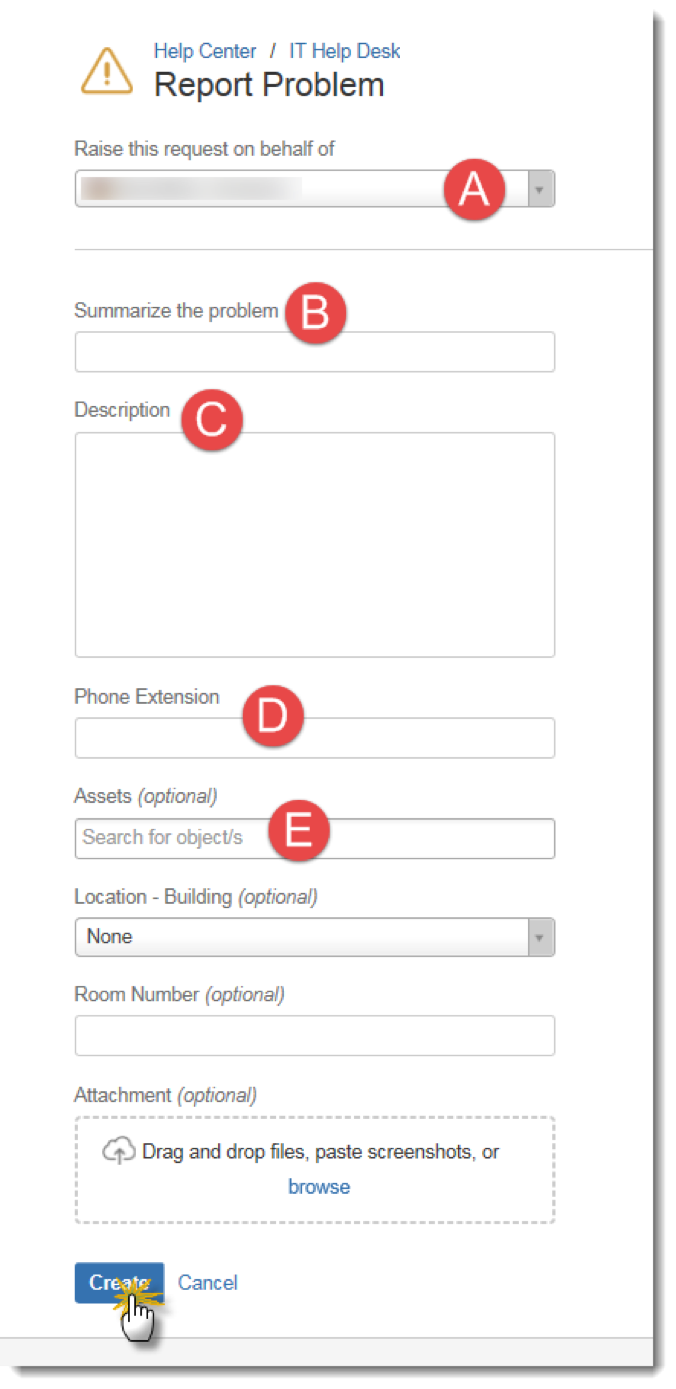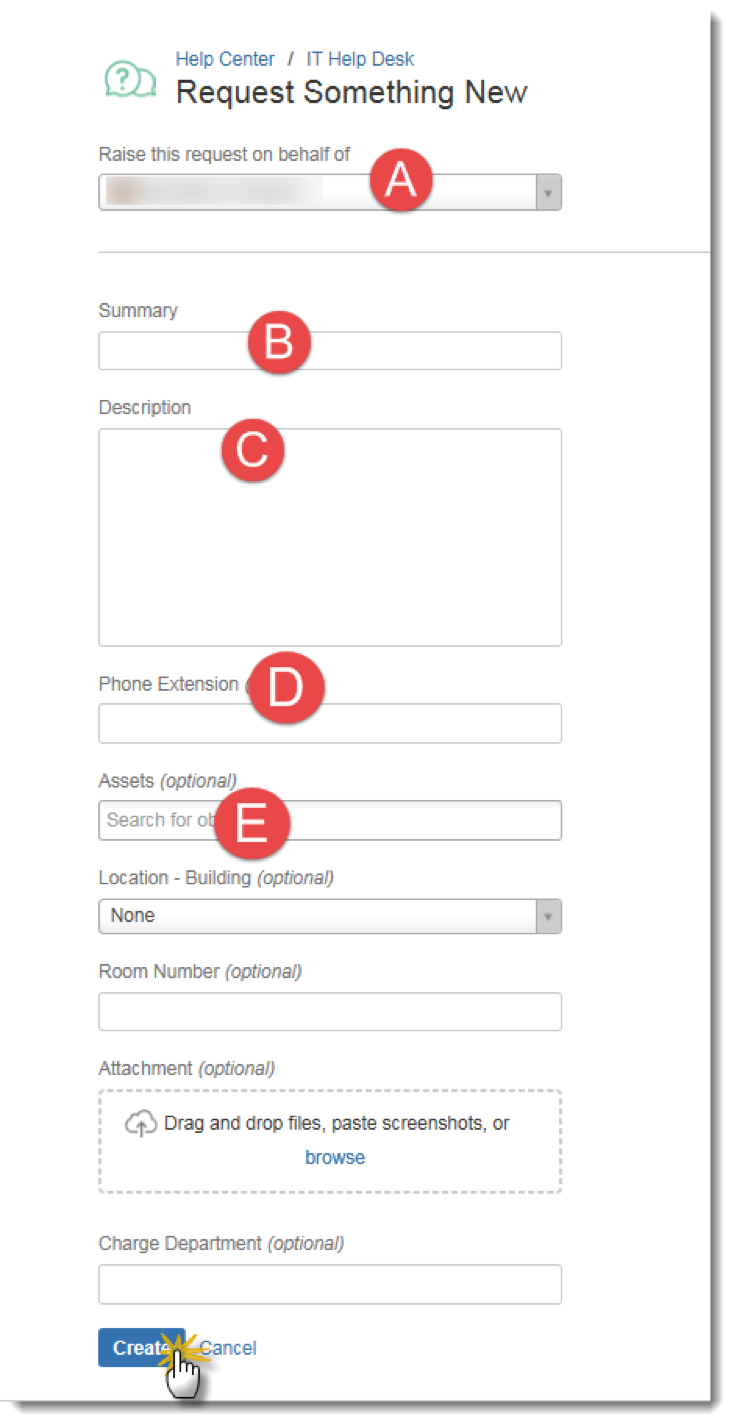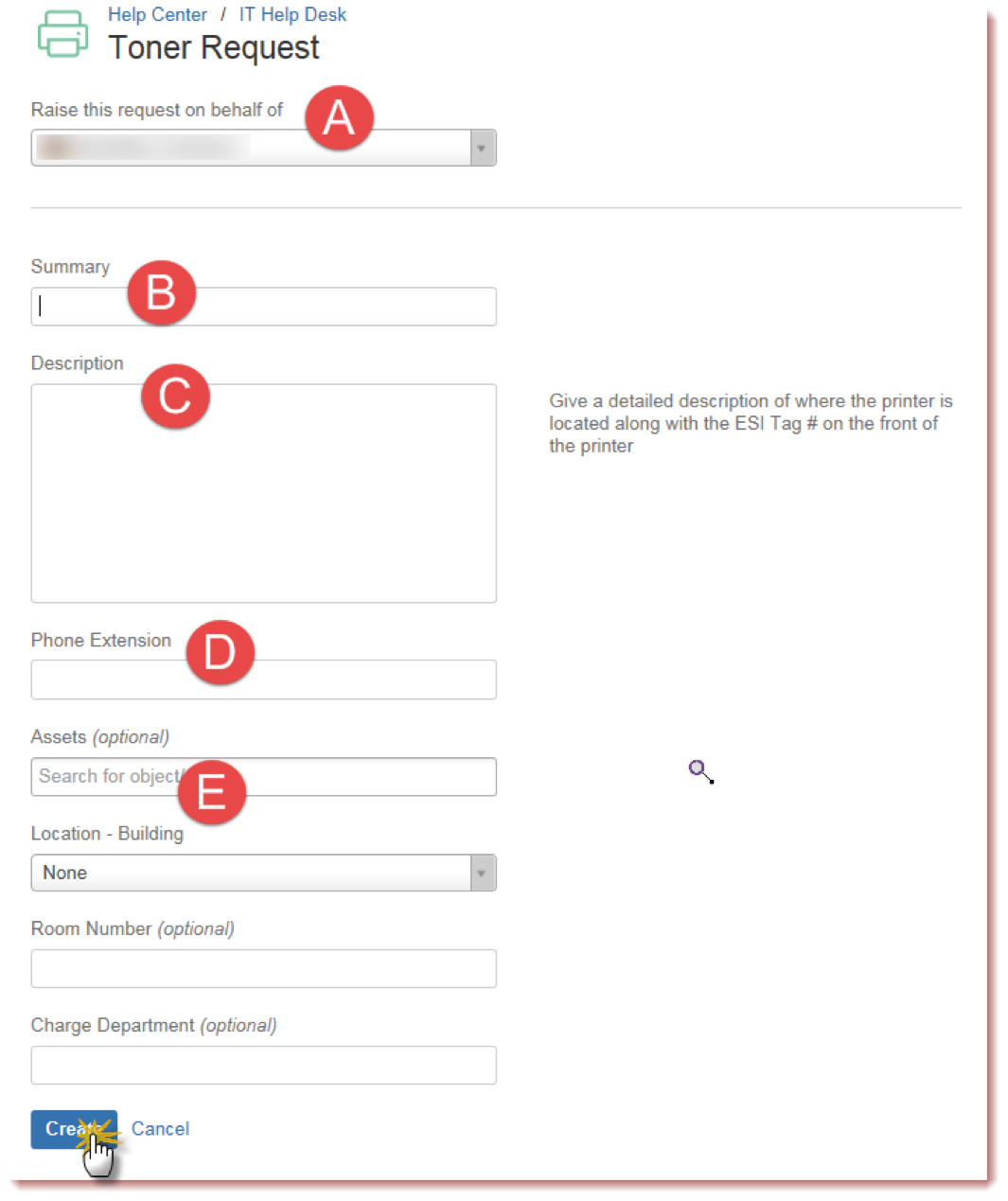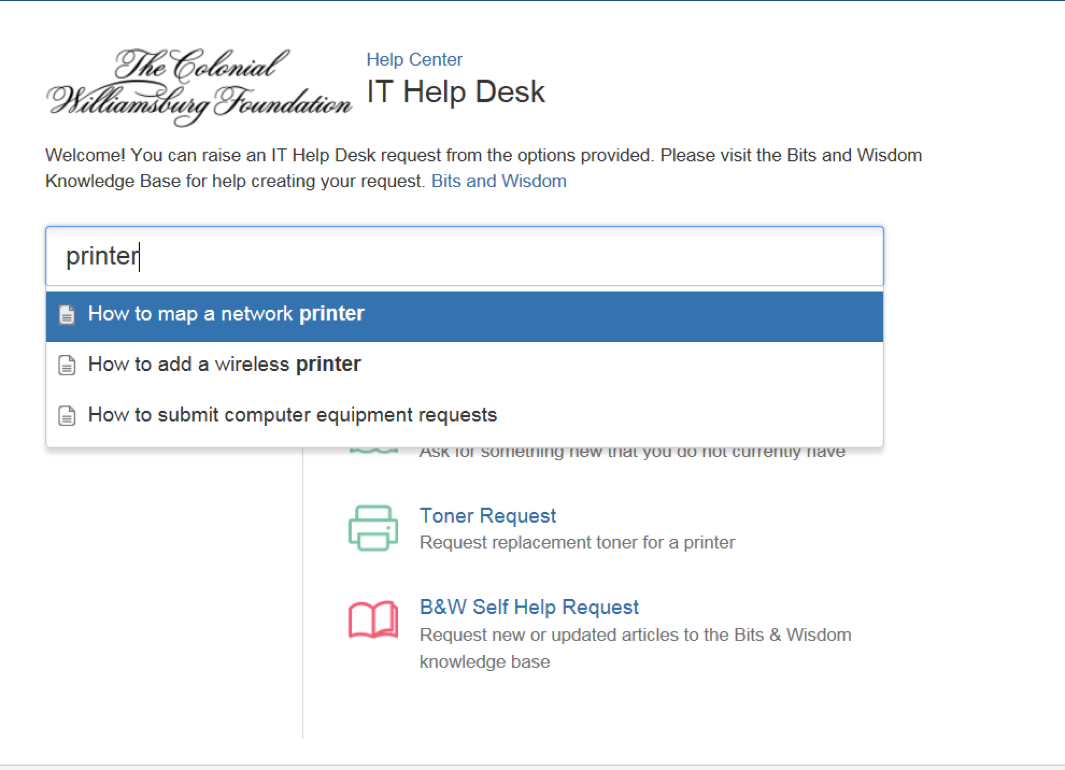...
| Multimedia | ||||||
|---|---|---|---|---|---|---|
|
Table of Contents
| Table of Contents | ||
|---|---|---|
|
How to create an Incident Request from the IT
...
Support Portal
- Go to the IT Help Desk portalSupport Portal (URL: itsupport.cwf.org)
- Under the Common Requests menu click on the Report Problem link
...
- The Assets can be used to identify a specific piece of hardware. If entering a T# just type in the last 6 digits. (Example: T00000 123456 should be entered as 123456)
- Screenshots or additional information can be attached in the Attachment section
- Click the Create button
How to create a Service Request from the IT
...
Support Portal
- Go to the IT Help Desk portalSupport Portal (URL: itsupport.cwf.org)
- Under the Common Requests menu click on the Request Something New link
...
- The Assets can be used to identify a specific piece of hardware. If entering a T# just type in the last 6 digits. (Example: T00000 123456 should be entered as 123456)
- Screenshots or additional information can be attached in the Attachment section
- Click the Create button
How to order replacement toner for a printer from the IT
...
Support Portal
- Go to the IT Help Desk portalSupport Portal (URL: itsupport.cwf.org)
- Under the Common Requests menu click on the Toner Request link
...
ii. Screenshots or additional information can be attached in the Attachment section
- Click the Create button
...
How to monitor your issues
In the top right corner of the screen is a link labeled “Requests” that displays all of the issues you have entered.
...
On the Requests screen users can filter their issues by who created the issue, status of the issue and type of issue. There is a search option.
How to find a Bits & Wisdom knowledge base article
There are two ways to find a B&W article in the IT Service Desk portal.
Find a solution
At the top of the IT Help Desk portal page is a “Find a solution” search box. Just type in keywords and results will show in the drop-down list, select the article you need.
Suggested Articles
As you are creating an Incident or Service Request the portal will suggest solutions based on keywords in the summary. By clicking on the title the article will display.
...
Note: Be sure to let us know if this helped