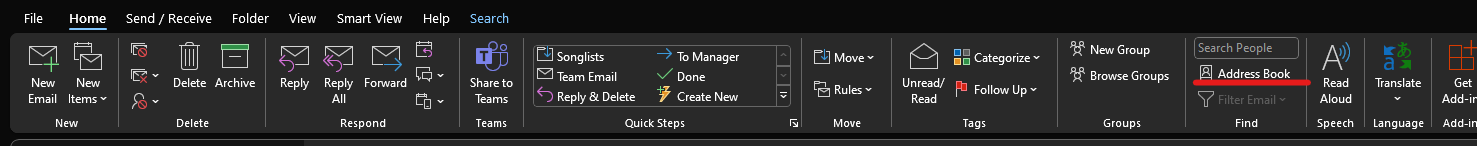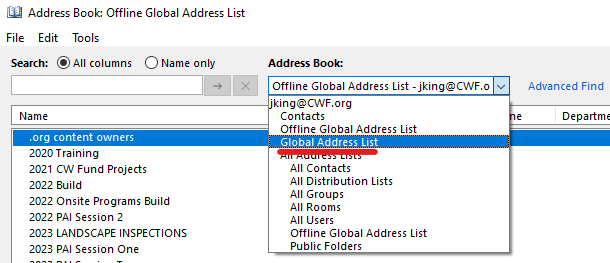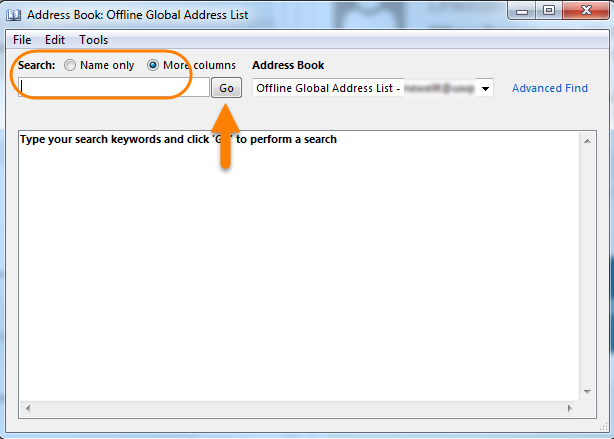...
- Open Outlook desktop client
- On the ribbon of the Mail tab, click on the Address Book button. The Address Book should open in a new window.
- From the Address Book list, select Global Address List.
- In the Search field, type the name or email address of the list you own and want to view. Click Go.
6. Select a distribution list from the search results.
7. Double-click on the list to view membership and other properties of the list.
...